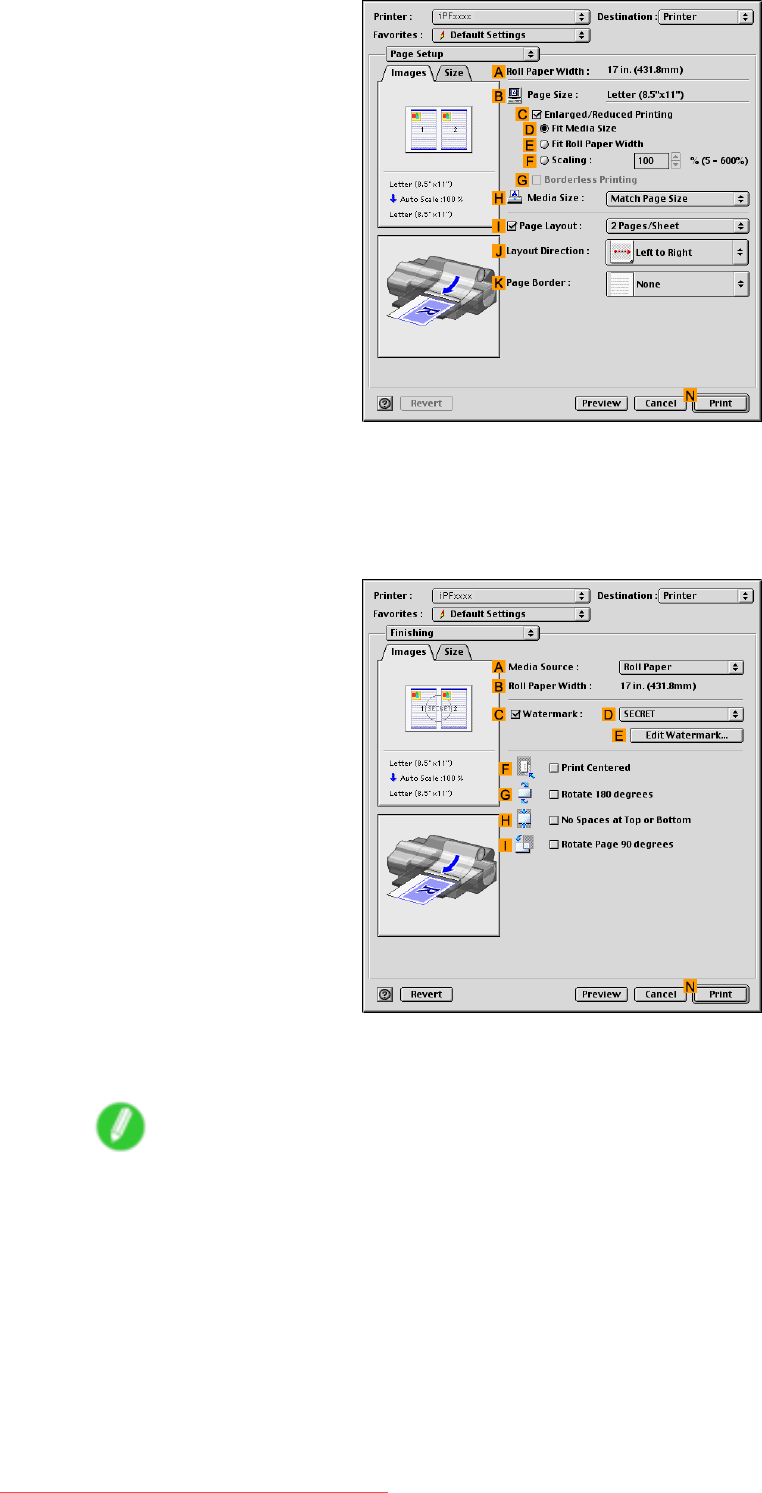
Tilingandmultiplepagespersheet
10.AccessthePageSetuppane.
11.SelecttheIPageLayoutcheckbox.
12.ClickPoster(2x2)intheIPageLayoutlist.
13.InthePagestoPrintdialogbox,clearthecheckboxesofanyportionyoudonotwanttoprint.
14.AccesstheFinishingpane.
15.ClickPaperTrayFeedintheAMediaSourcelist.
16.Conrmtheprintsettings,andthenclickNPrinttostartprinting.
Note
•Fortipsonconrmingprintsettings,see“ConrmingPrintSettings(MacOS9)”.(→P.514)
EnhancedPrintingOptions379
Downloaded from ManualsPrinter.com Manuals


















