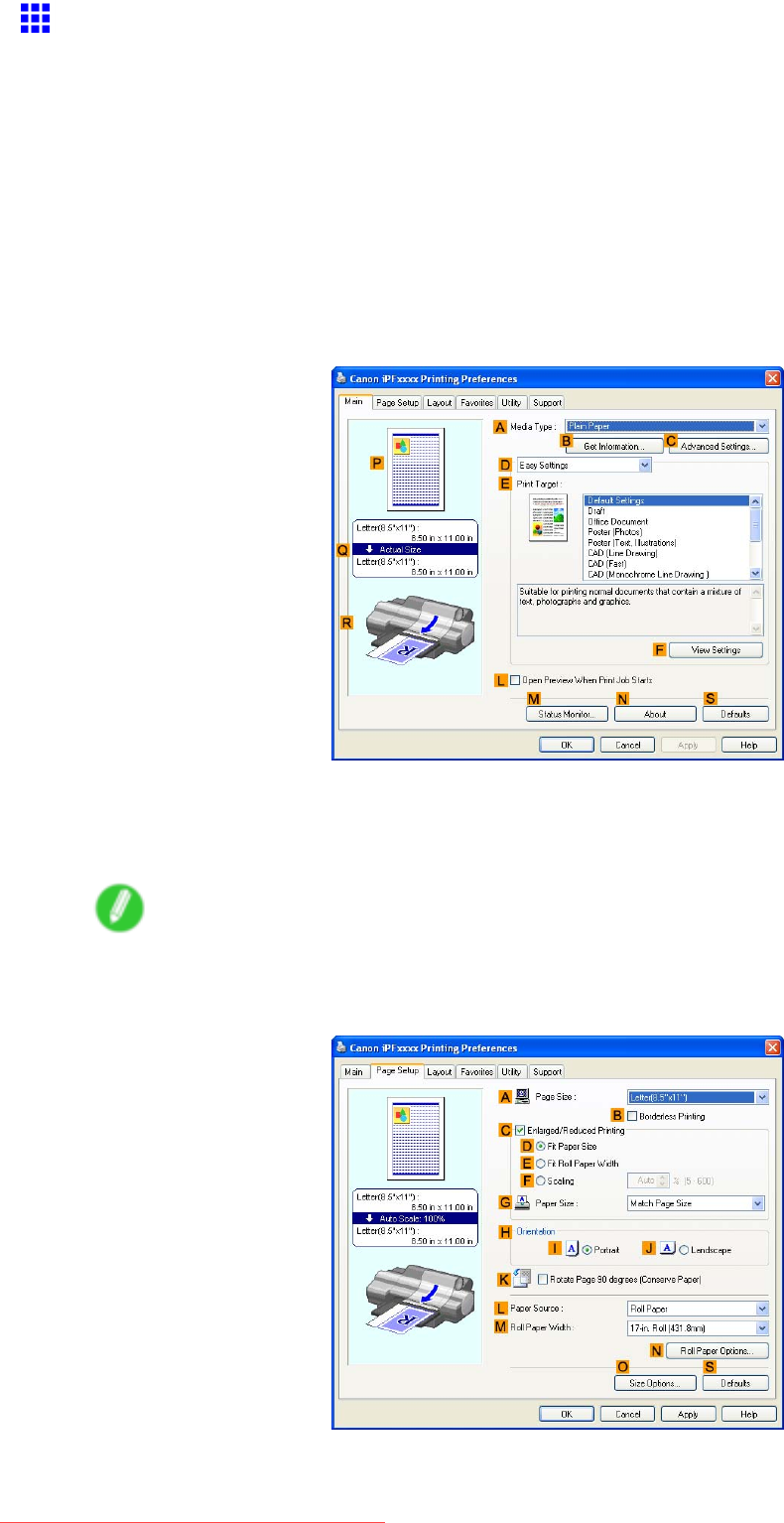
PrintingOfceDocuments
PrintingOfceDocuments(Windows)
Thistopicdescribeshowtoprintofcedocumentsbasedonthefollowingexample.
•Document:Ofcedocumentcreatedusingword-processingsoftwareorspreadsheetprograms
•Pagesize:A4(210.0×297.0mm)/Letter(8.3×11.7in)
•Paper:Sheets(Cassette)
•Papertype:PlainPaper
•Papersize:A4(210.0×297.0mm)/Letter(8.3×11.7in)
1.ChoosePrintintheapplicationmenu.
2.Selecttheprinterinthedialogbox,andthendisplaytheprinterdriverdialogbox.(→P.453)
3.MakesuretheMainsheetisdisplayed.
4.IntheAMediaTypelist,selectthetypeofpaperthatisloaded.Inthiscase,clickPlainPaper.
5.AfterconrmingthatDEasySettingsisselected,clickOfceDocumentintheEPrint
Targetlist.
Note
•YoucancheckthesettingsvaluesselectedintheEPrintTargetlistbyclickingFViewSettings.
6.ClickthePageSetuptabtodisplaythePageSetupsheet.
WorkingWithVariousPrintJobs203
Downloaded from ManualsPrinter.com Manuals


















