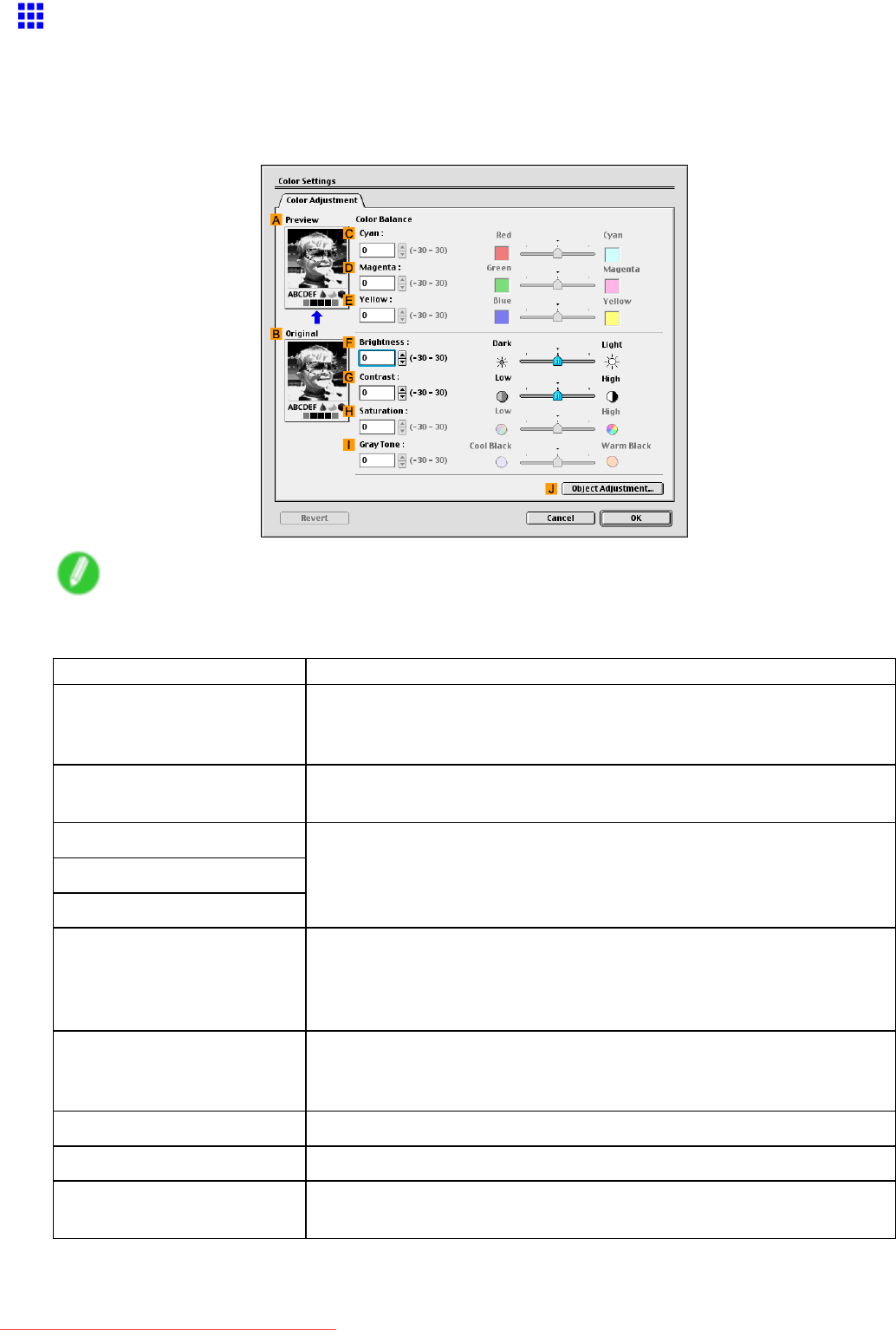
PrinterDriver
ColorSettingsPane:Monochrome(MacOS9)
ThefollowingsettingsareavailableontheColorSettingspaneformonochromeprinting.
ColorAdjustmentpane:monochrome
OntheColorAdjustmentpaneformonochromeprinting,youcanadjustthebrightnessandcontrast.
Note
•TodisplaytheColorAdjustmentpane,ontheMainpane,clickColorSettingsbyColorModein
AdvancedSettings.(→P.520)
SettingItemDescription
APreview
Theimageaboveisupdatedtoreectanychangesyoumaketosetting
itemsontherightofthispane,enablingyoutochecktheresultsof
adjustment.
BOriginalTheimageonthebottomshowstheoriginalstatebeforeadjustment.You
cancompareittothePreviewimage.
CCyan
DMagenta
EYellow
Notavailable.
FBrightnessAdjusttheoverallimagebrightnessasdesired.Youcanadjustthe
brightnessiftheprinteddocumentislighterordarkerthantheoriginal
image(thatis,theoriginalphotothatwasscannedortheoriginalgraphic
asitappearsonthemonitor).
GContrast
Adjustthecontrastofthedarkestandlightestportionsrelativetoeach
other,asdesired.IncreasingtheContrastmakesimagessharper,and
reducingtheContrastsoftensimages.
HSaturationNotavailable.
IGrayToneAdjustmentNotavailable.
JObjectAdjustmentSelectthisoptiontodisplaytheObjectAdjustmentdialogbox,inwhich
youcanspecifyobjectssubjecttocoloradjustment.
MacOS9Software531
Downloaded from ManualsPrinter.com Manuals


















