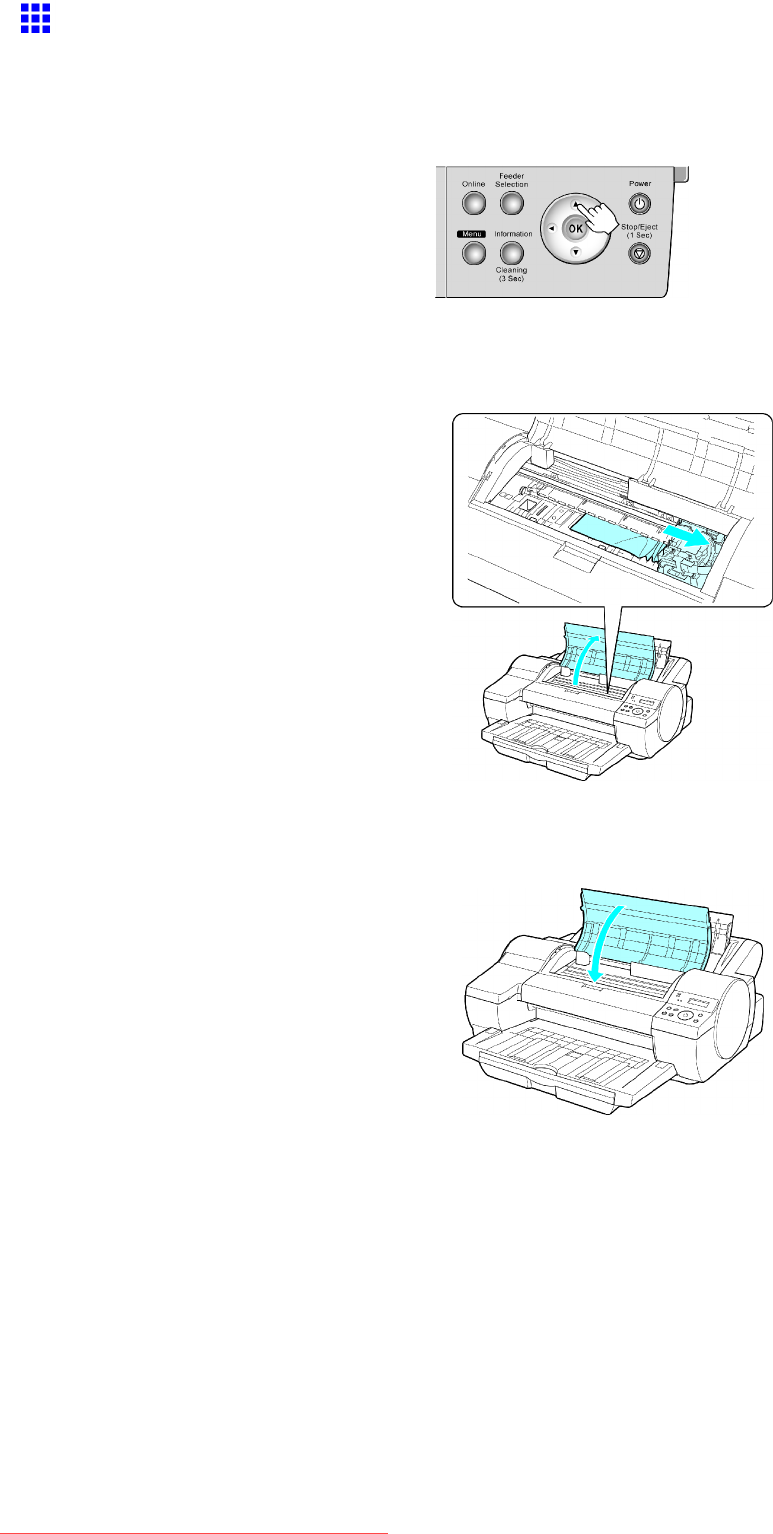
ProblemsRegardingPaper
ClearingJammedPaperfromtheTray
Ifasheetloadedmanuallybecomesjammed,PaperJam/Press↑KeyisshownontheDisplayScreenof
theControlPanel.Removethejammedpaperasfollows.
1.Press▲.
2.Removethejammedpaper.
•IfpaperisjammedinsidetheTopCover
1.OpentheTopCoverandmovetheCarriagetotheside.
2.ClearanyjammedpaperfrominsidetheTopCover.
Afterremovingthepaper,makesuretherearenootherscrapsofpaperintheprinter.
3.ClosetheTopCover.
Troubleshooting649
Downloaded from ManualsPrinter.com Manuals


















