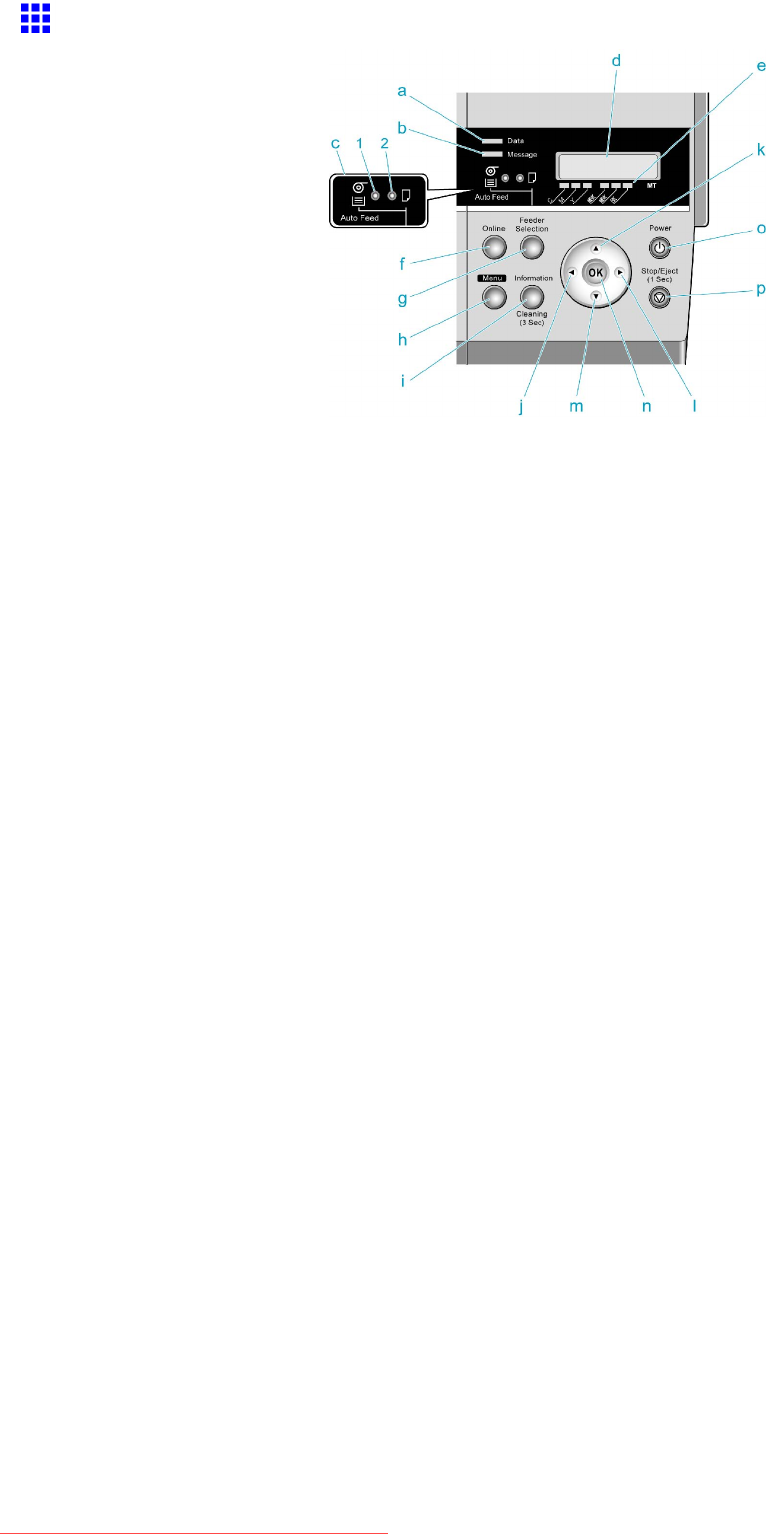
Printerparts
ControlPanel
a.Datalamp(Green)
•Flashing
Duringprinting,theDatalampasheswhentheprinterisreceivingorprocessingprintjobs.
Otherwise,thislampasheswhentheprinterispausedorupdatingthermware.
•Off
TherearenoactiveprintjobswhentheDatalampisoff.
b.Messagelamp(Orange)
•On
Awarningmessageisdisplayed.
•Flashing
Anerrormessageisdisplayed.
•Off
Theprinterisofforisoperatingnormally.
c.PaperSourceSection
AfteryoupresstheFeederSelectionbutton,thelampforyourchosenpapersourceislit.
1.AutoFeedlamp(Green)(CassetteorRolls)
•On
ShowswhetheraCassetteorrollisselectedasthepapersource.
•Off
ShowswhethertheTrayorFrontPaperFeedSlotisselectedasthepapersource.
2.PaperTraylamp(Green)
•On
ShowswhethertheTrayorFrontPaperFeedSlotisselectedasthepapersource.
•Off
ShowswhetheraCassetteorrollisselectedasthepapersource.
d.DisplayScreen
Showstheprintermenu,aswellastheprinterstatusandmessages.
e.ColorLabel
TheselabelsindicatetheInkTankcolorsandnames.Thelabelscorrespondtotheinklevelson
theDisplayScreen.
PrinterParts21
Downloaded from ManualsPrinter.com Manuals


















