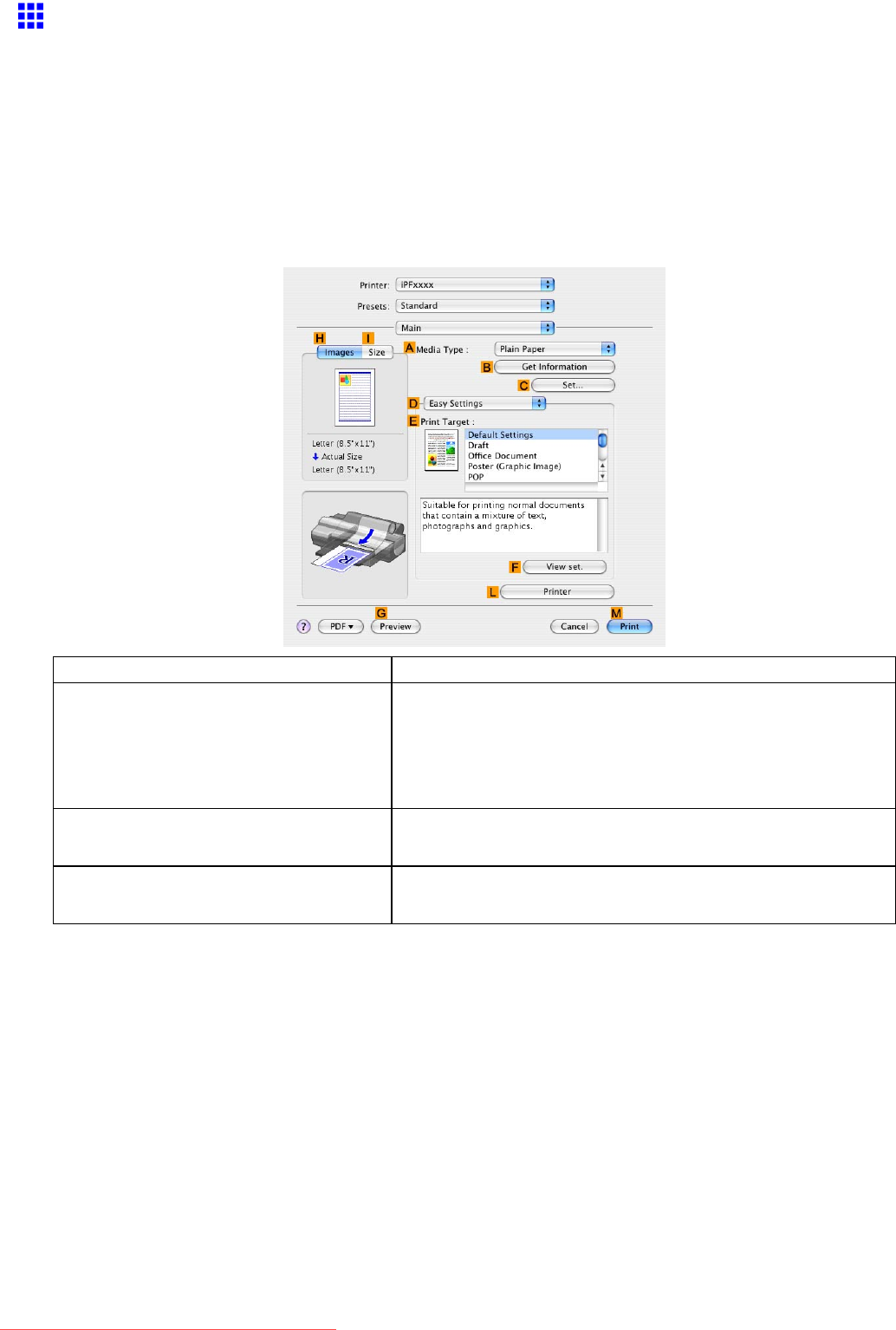
PrinterDriver
ConrmingPrintSettings(MacOSX)
Therearetwowaystoconrmwhatprintingconditionshavebeenspecied,asfollows.
•Checkingapreviewofthesettings(→P.492)
•Checkingaprintpreview(→P.493)
Checkingapreviewofthesettings
ApreviewofthesettingsisdisplayedontheleftsideoftheMain,PageSetup,Utility,andAdditional
Settingspanes.Bycheckingimagesandnumericalvaluesinthepreview,youcanconrmcurrentsettingsfor
thepagesize,orientation,papersource,andsoon.
DisplayArea
InformationDisplayed
PanedisplayedwhentheHImagestab
isclicked
Ontop,illustrationsindicatethepagesizeoftheoriginal,the
papersize,orientation,layout,borderlessprintingselection,
colormode,andothersettingsinformation.
Underthis,thepagesize,papersize,andmethodand
percentageofenlargementorreductionisdisplayed.
PanedisplayedwhentheISizetabis
clicked
Papersizedetailsareindicatednumerically.
PanewithprinterandpaperillustrationsIllustrationsindicatethepapersource,orientation,borderless
printingselection,andothersettingsinformation.
492MacOSXSoftware
Downloaded from ManualsPrinter.com Manuals


















