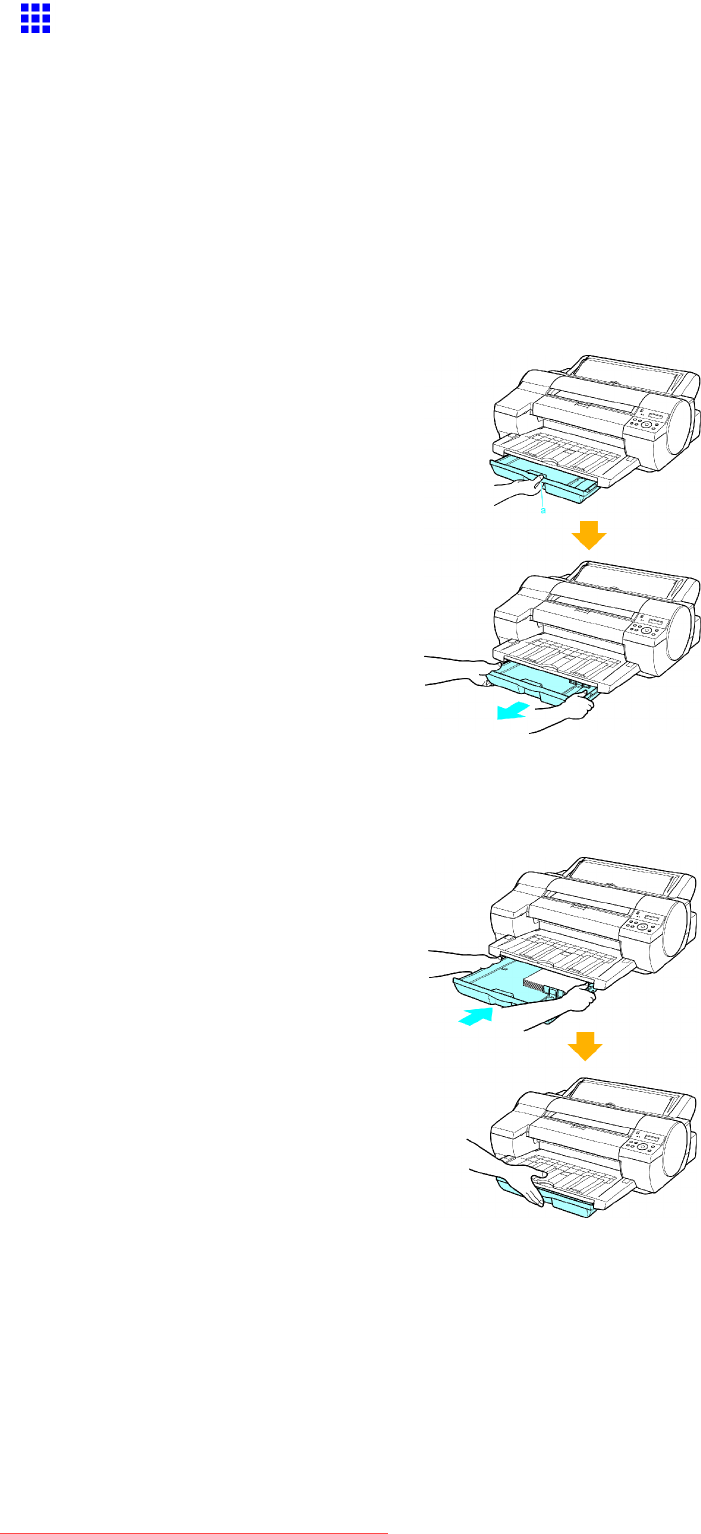
Handlingsheets
ClearingJammedPaperfromtheCassette
IfpaperfromtheCassettebecomesjammed,thefollowingmessagesareshownontheDisplayScreenofthe
ControlPanel.Howtoclearthepaperjamvariesdependingonthemessage.
•Can’tDetectPapr/RemovePaper(→P.169)
•PaperJam/Press↑Key(→P.171)
IfCan’tDetectPapr/RemovePaperisdisplayed
Ifpaperisjammedinthepaperfeedslotofthecassette
1.Graspthehandle(a)onthefrontoftheCassetteandpullitforwardalittle.HoldingtheCassette
onbothsideswithbothhands,removethecassette.
2.ClearanyjammedpaperfromthepaperfeedslotoftheCassette.
Afterremovingthepaper,makesuretherearenootherscrapsofpaperintheprinter.
3.HoldingtheCassetteonbothsideswithbothhands,insertitrmlyintotheprinter.
HandlingPaper169
Downloaded from ManualsPrinter.com Manuals


















