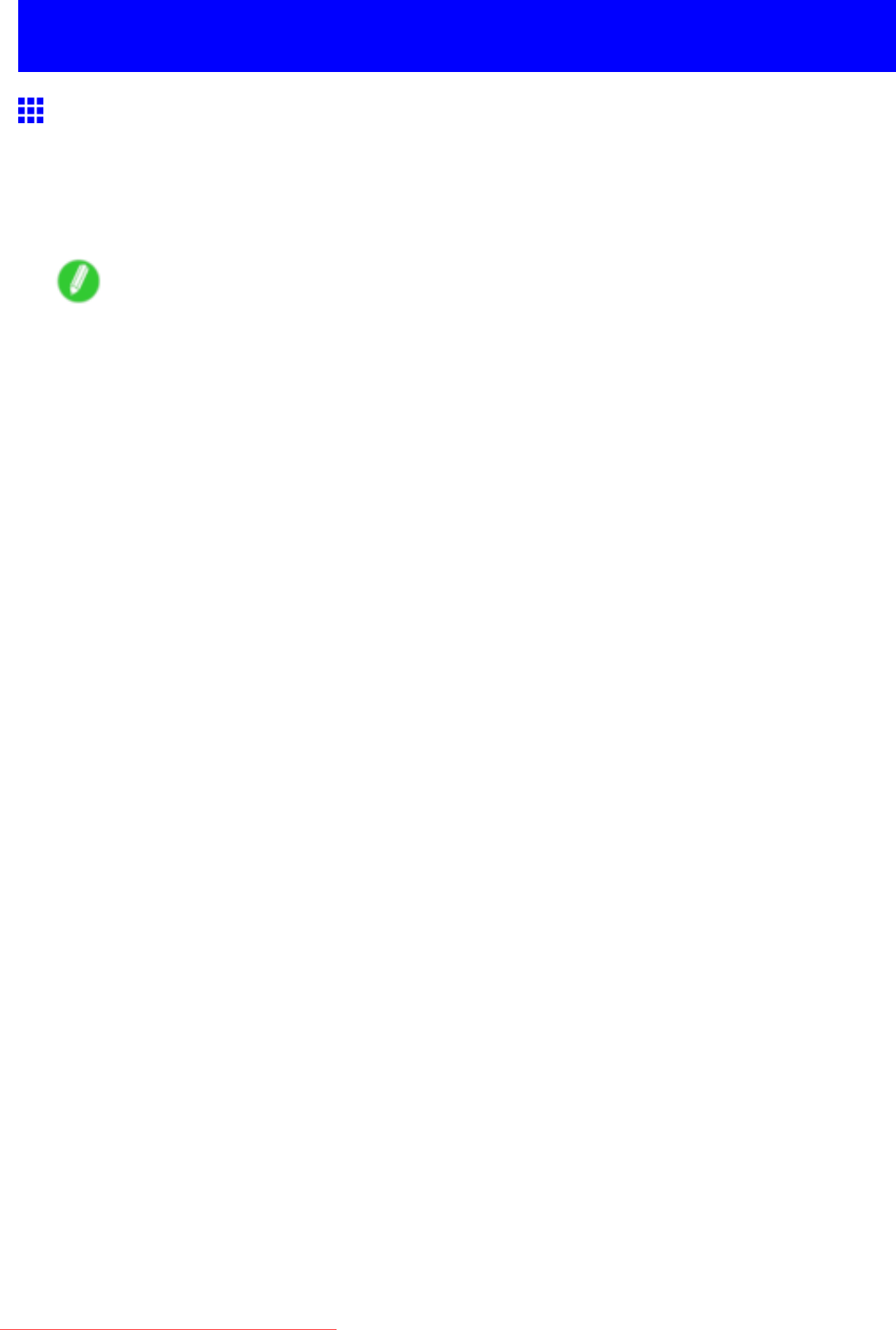
ChoosingPaperforPrinting
ChoosingPaperforPrinting
ChoosingaPaperforPrinting
Choosingtherightpaperforyourparticularprintingapplicationwillgiveyouthebestprintingresults.
Mediatype
Theprinterandprinterdriverofferprintsettingsoptimizedforvariouspapercharacteristics.
Note
•Forinformationonthetypesofpapertheprintersupports,refertothePaperReferenceGuide.(→P.103)
•Thepapertypesettingintheprinterdriverandrelatedsoftware(aswellasontheControlPanel)is
updatedwhenyouinstalltheMediaCongurationToolfromtheUserSoftwareCD-ROMorifyouchange
paperinformationbyusingtheMediaCongurationTool.ForinformationabouttheMediaConguration
Tool,seetheMediaCongurationToolGuide(Windows)orMediaCongurationToolGuide(Macintosh).
•AnerrormessageisdisplayedontheprinterControlPanelifthepapertypeasspeciedintheprinter
driverdoesnotmatchthetypespeciedontheprinter.Althoughyoucanprintundertheseconditions,
theprintingresultsmaynotbesuitable.
Ifthepapertypeisnotlistedforselection
Ifthetypeofpaperloadedisnotlistedamongtheoptionsforselection,tryprintingonSpecial1,Special2,
andsoon.Notethathighernumbersinthissettingenablemorevividcolorsbutmayalsocausecolorsto
runtogether.
Forinstructionsonspecifyingthepapertypebeforeprinting,refertothefollowingtopics.
•SelectingthePaperType(Roll)(→P.237)
•SelectingthePaperType(Tray)(→P.238)
•SelectingthePaperType(Cassette)(→P.240)
236EnhancedPrintingOptions
Downloaded from ManualsPrinter.com Manuals


















