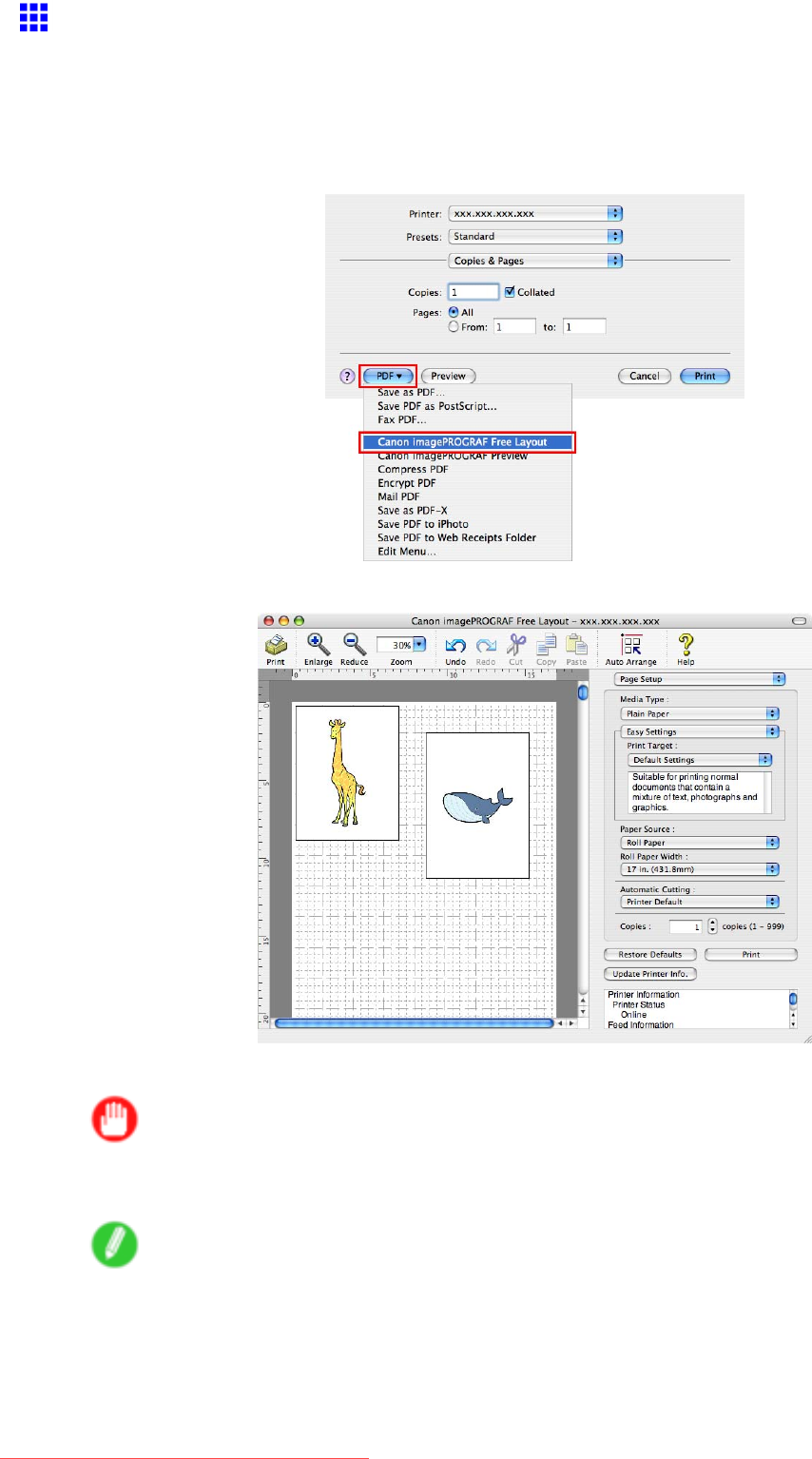
Tilingandmultiplepagespersheet
PrintingMultipleOriginalsNexttoEachOther(MacOSX)
ThistopicdescribeshowtousetheFreeLayoutfunctiontoarrangemultipleoriginalsnexttoeachotherbefore
printing.
1.ChoosePrintintheapplicationmenu.
2.ClickPDFandselectCanonimagePROGRAFFreeLayout.
3.TheCanonimagePROGRAFFreeLayoutwindowisdisplayed.
4.EditandrearrangetheimageintheCanonimagePROGRAFFreeLayoutwindowasdesired.
Important
•WithoutclosingtheCanonimagePROGRAFFreeLayoutwindow,repeatsteps1-7toarrange
originalsfrommultipleapplicationsonthesamepage.
Note
•Forinstructionsoneditingandrearrangingimages,refertotheCanonimagePROGRAFFree
Layouthelptopic.
358EnhancedPrintingOptions
Downloaded from ManualsPrinter.com Manuals


















