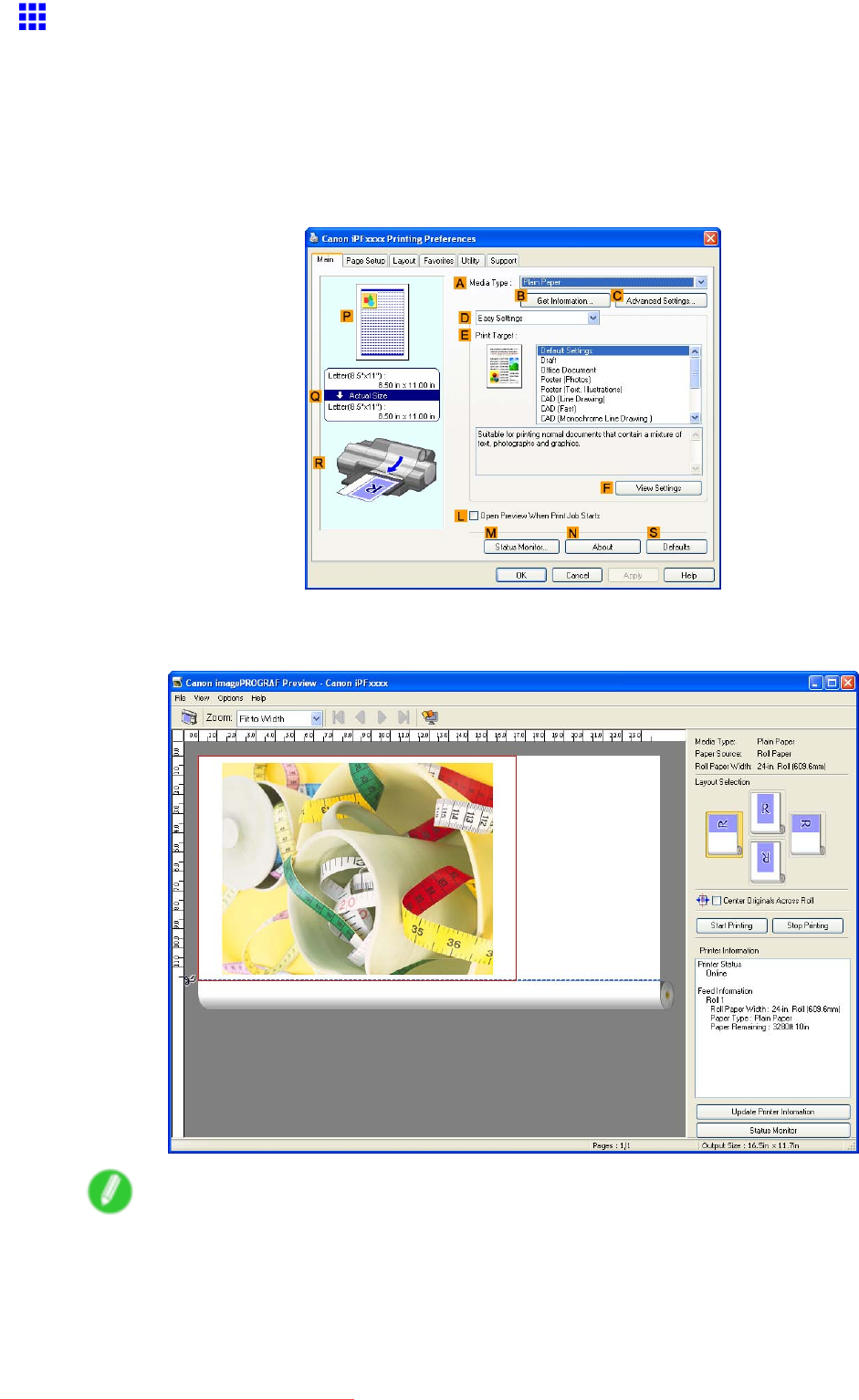
PrinterDriver
CheckingtheLayoutinaPreviewBeforePrinting
(Windows)
Thistopicdescribeshowtopreviewimagesofprintjobsbeforeactuallyprintingthem.
1.ChoosePrintintheapplicationmenu.
2.Selecttheprinterinthedialogbox,andthendisplaytheprinterdriverdialogbox.(→P.453)
3.MakesuretheMainsheetisdisplayed.
4.SelecttheLOpenPreviewWhenPrintJobStartscheckbox.
5.AfteryouclickOK,whenyouprintajob,theimagePROGRAFPreviewwindowwillbedisplayed.
Note
•IfPageComposerisrunning,accesstheSpecialSettingsdialogboxfromtheLayoutsheetand
clearEnablePreviewSwitching.
WindowsSoftware449
Downloaded from ManualsPrinter.com Manuals


















