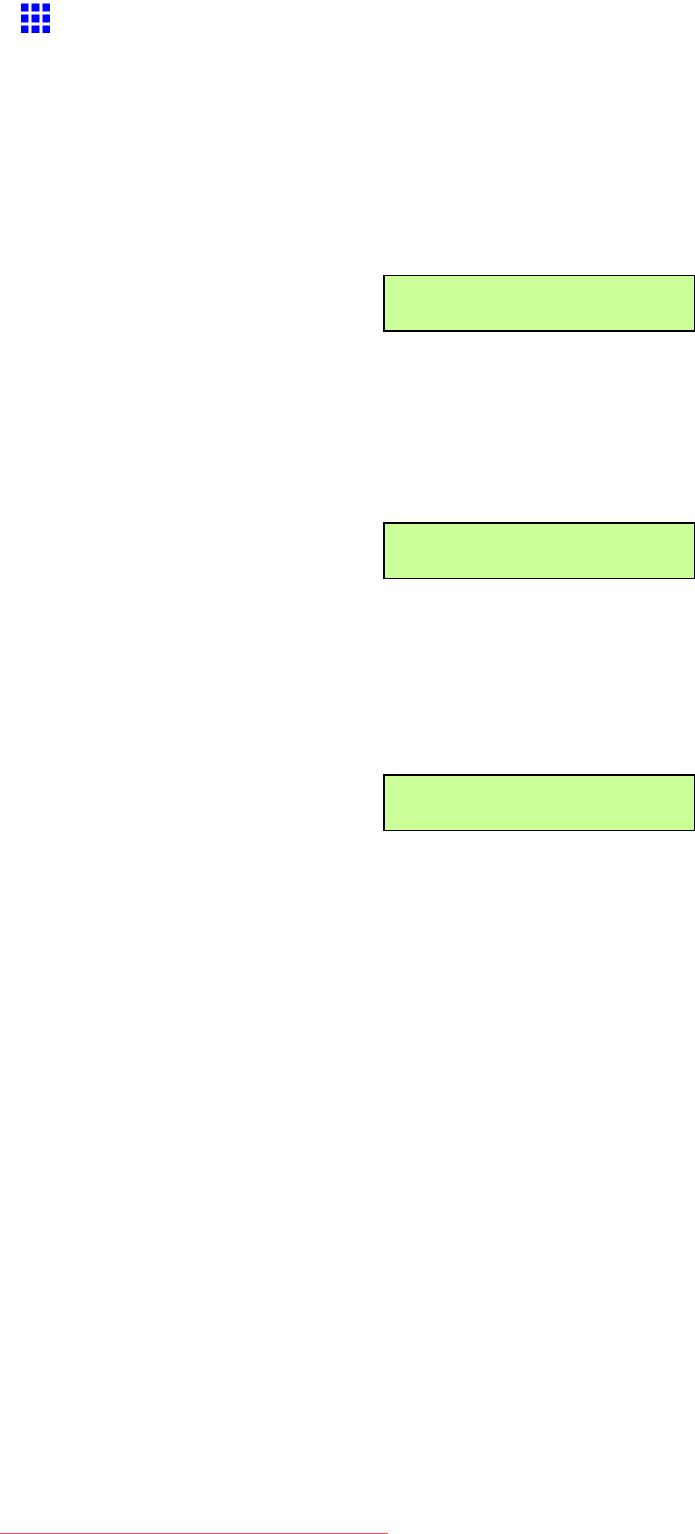
MaintenanceCartridge
WhentoReplacetheMaintenanceCartridge
ReplaceorpreparetoreplacetheMaintenanceCartridgeinthefollowingsituations.
IfamessageforcheckingtheMaintenanceCartridgeisshownon
theDisplayScreen
WhentheMaintenanceCartridgecapacityislow,theMessagelampislitandMTCartFullSoonisdisplayed.
Youcancontinuetoprint,butchecktheMaintenanceCartridgecapacityandpreparetoreplacethe
MaintenanceCartridgewithanewone.(→P.624)
OnlineISOA2
MTCartFullSoon
WhenmuchoftheMaintenanceCartridgecapacityisdepleted
Printheadcleaning,Printheadreplacement,andpreparationstotransfertheprinterdepletemuchofthe
MaintenanceCartridgecapacity.(Inparticular,preparingtomovetheprinterdepletesalotofthecapacity.)
ChecktheMaintenanceCartridgecapacity,andifnecessary,performmaintenanceafterreplacingtheInk
Tank.
OnlineISOA2
MTCartFullSoon
IfamessagefortheMaintenanceCartridgereplacementisshownon
theDisplayScreen
WhentheMaintenanceCartridgeisfull,theMessagelampashesandMaintCartridge/ReplaceCartis
shownontheDisplayScreen.Printingisdisabled,andyoucannotreplacethePrintheadortransferthe
printer.ReplacetheMaintenanceCartridgeatthispoint.
MaintCartridge
ReplaceCart
Maintenance625
Downloaded from ManualsPrinter.com Manuals


















