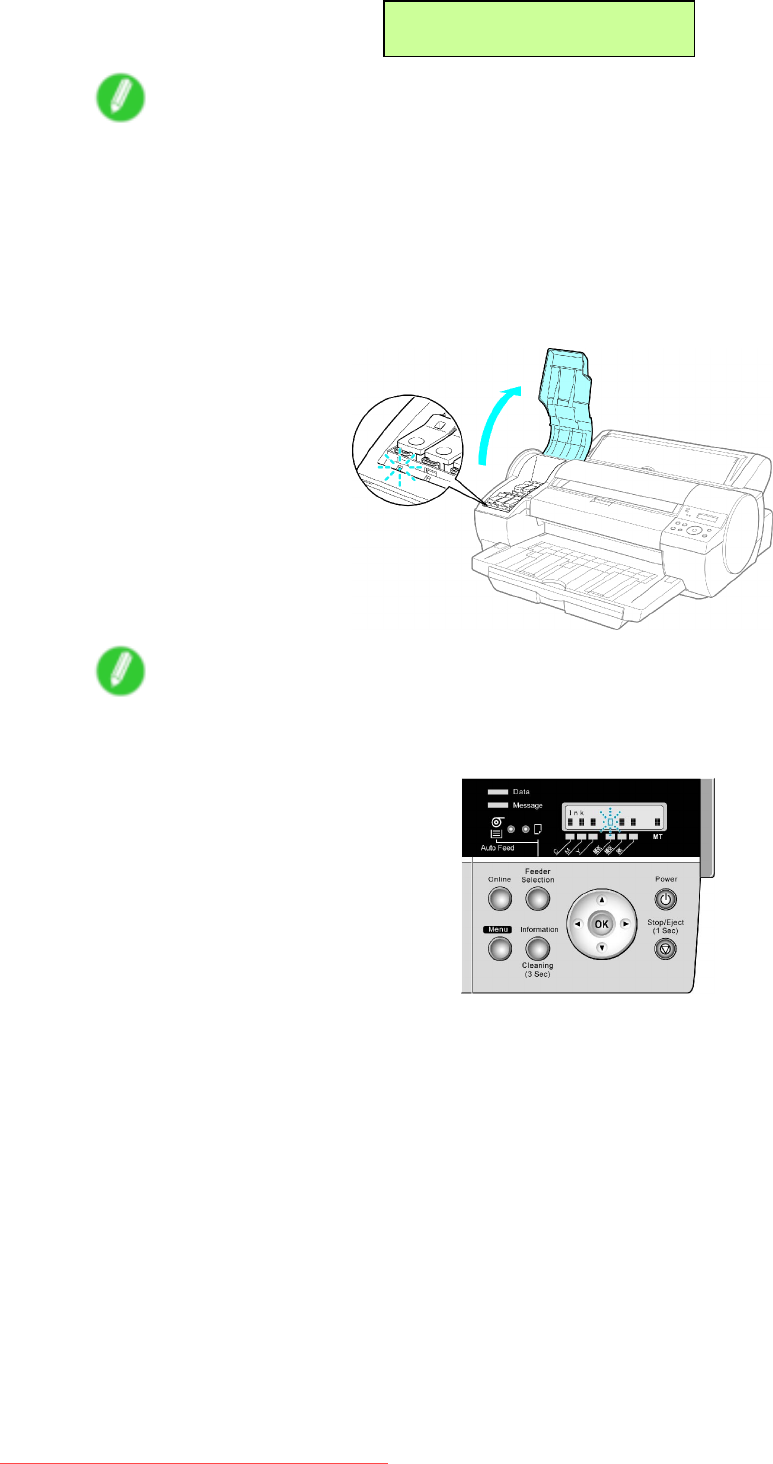
InkTanks
DonotremoveanInkTankduringinitializationimmediatelyafterturningontheprinter,orduring
printingorprintheadcleaning.
Initializing
Note
•InkTankreplacementispossibleevenwhenprintjobsarebeingcanceledorifpaperisbeingfed.
•ReplacementofInkTankispossibleevenduringprintjobsifNoInkLeftisshownontheDisplay
Screen,butitisnotpossibletoreplaceInkTankinothercases.Ifyoupauseprintingtoreplacean
InkTank,itmaycausetheprintedimagestobeblurry.
2.OpentheInkTankCoverandchecktheInkLamp.
TheInkLampashesquicklyifthereisnoinkleft.
Note
•InklevelsareshownontheDisplayScreenofthecontrolpanel,andthelevelindicatorcorresponding
totheColorLabeloftheInkTankforreplacementashes.
Maintenance601
Downloaded from ManualsPrinter.com Manuals


















