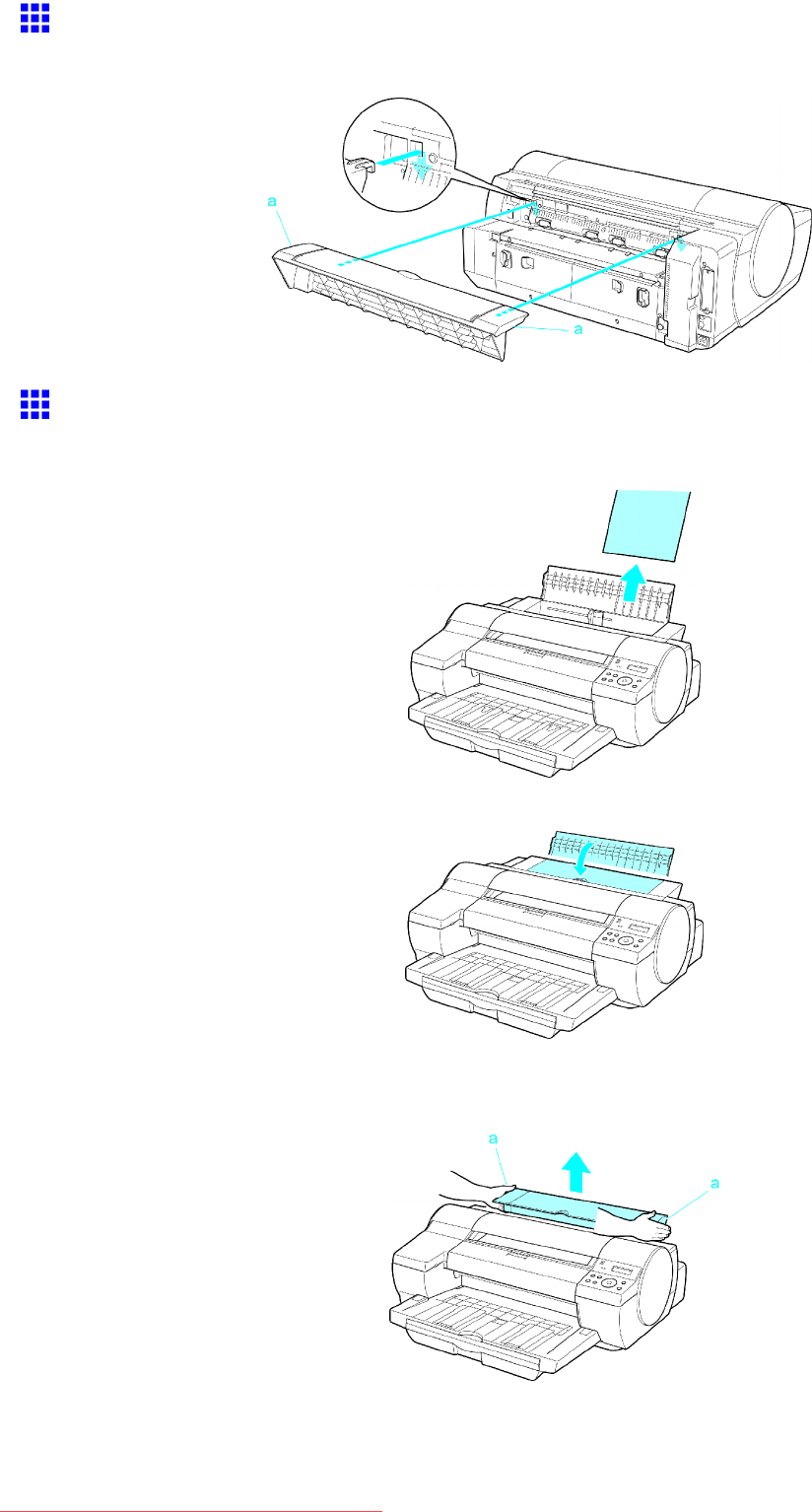
Handlingsheets
InstallingthePaperTrayUnit
HoldthePaperTrayUnitatthepositionindicatedby(a)andhangitontheprinterusingthetwohooks.
RemovingthePaperTrayUnit
1.RemoveanypaperfromtheTray.
2.ClosethePaperTrayCover.
3.ThePaperTrayUnitisattachedtotheprinterbyhooksattwopositions.LiftthePaperTrayUnit
withyourhandatthepositionindicatedby(a)toremoveit.
HandlingPaper177
Downloaded from ManualsPrinter.com Manuals


















