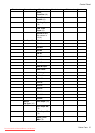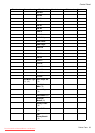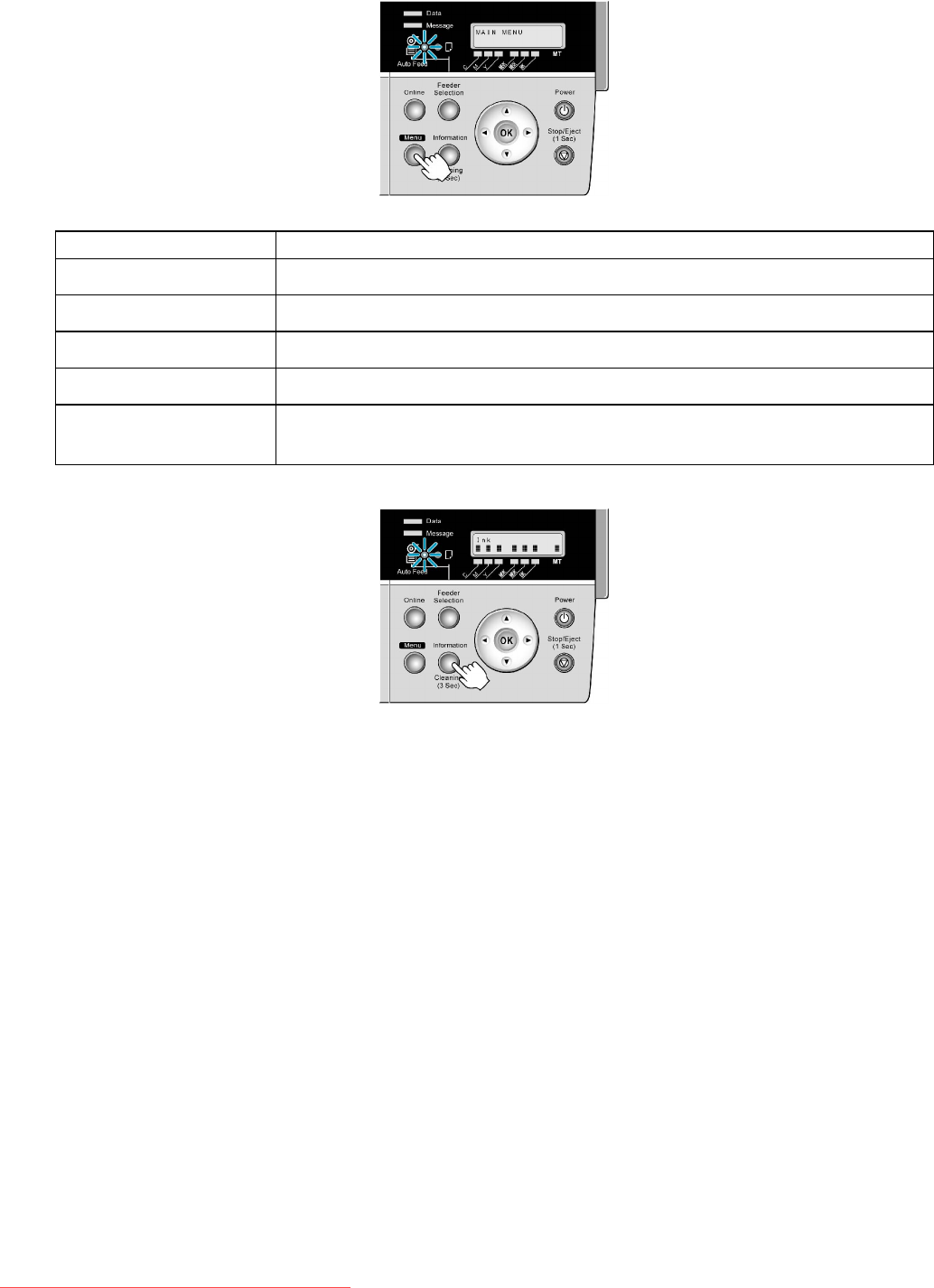
ControlPanel
SwitchingtoMenuMode
PressMenutodisplaythemainmenu.
MAINMENUisshownontheDisplayScreentopline.
Dependingonthestatus,theprinterswitchestoMenumodeasfollows.
PrinterStatus
WhenMenuisPressed
OnlineSwitchestoMenumode.
Online(printing)Theprinterstaysonline.ItdoesnotswitchtoMenumode.
OfineSwitchestoMenumode.
Ofine(printing)Menusavailableduringprintingaredisplayed.
Ofine,whenanerror
messageisdisplayed
YoucannotaccessMenumodeuntiltheproblemissolved.
PresstheInformationbuttontodisplaythesubmenus.
PressInformationtodisplayinformationaboutink,paper,andsoon.PressInformationrepeatedlyto
changetheinformationdisplayed.(→P.62)
Afteryoudisplayasubmenu,theprinterwillreverttothepreviousmodeinaboutvesecondsifnoprint
jobisreceivedorifyoudonotoperatetheprinter.
32PrinterParts
Downloaded from ManualsPrinter.com Manuals