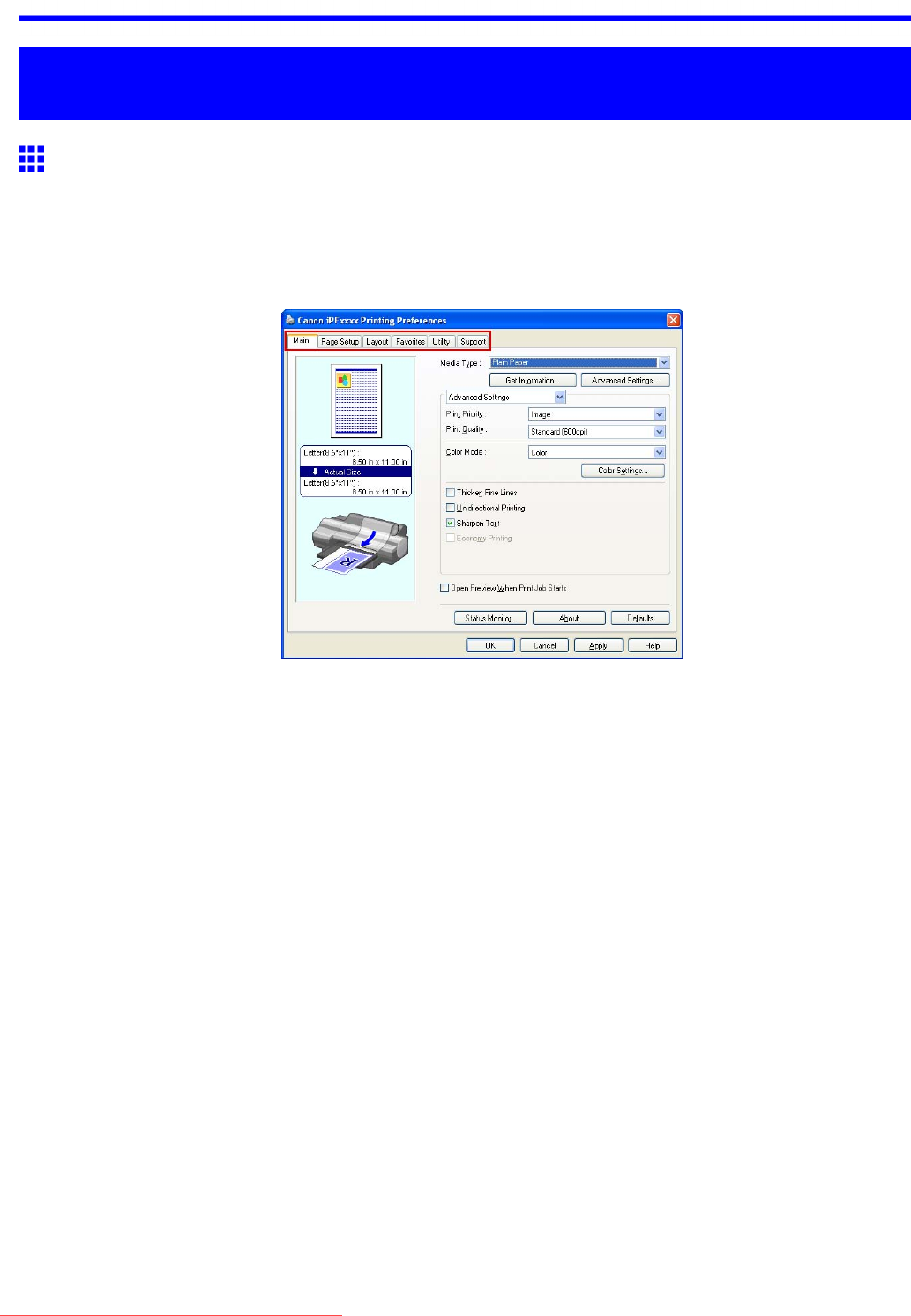
PrinterDriver
WindowsSoftware
PrinterDriver
PrinterDriverSettings(Windows)
ForinstructionsonaccessingtheWindowsprinterdriver,refertothefollowingtopics.
•AccessingthePrinterDriverDialogBoxfromApplications(Windows)(→P.453)
•AccessingthePrinterDriverDialogBoxfromtheOperatingSystemMenu(Windows)(→P.455)
ForinformationontheWindowsprinterdriversettings,refertothefollowingtopics.
•MainSheet(Windows)(→P.457)
Youcanspecifythetypeofpaper,colorprocessing,printquality,printpreview,andothersettings.
ChooseEasySettingstospecifybasicprintsettingsbasedontheprintingapplicationorAdvanced
Settingstocompletemoredetailedsettingsasdesired.
•MediaDetailedSettingsDialogBox(Windows)(→P.461)
•ViewSettingsDialogBoxforthePrintingApplication(Windows)(→P.462)
•ColorAdjustmentSheet:Color(Windows)(→P.463)
•MatchingSheet(Windows)(→P.465)
•ColorAdjustmentSheet:Monochrome(Windows)(→P.467)
•PageSetupSheet(Windows)(→P.469)
Youcanspecifythepagesizeoftheoriginal,borderlessprinting,enlargementorreduction,the
orientation,thepapersizeandfeedsource,andautomaticcutting.
•PaperSizeOptionsDialogBox(Windows)(→P.471)
•LayoutSheet(Windows)(→P.472)
Youcanspecifythepagelayout,watermarks,theorientation,thenumberofcopies,andprintprocessing
options.
•PageOptionsDialogBox(Windows)(→P.474)
•SpecialSettingsDialogBox(Windows)(→P.475)
WindowsSoftware443
Downloaded from ManualsPrinter.com Manuals


















