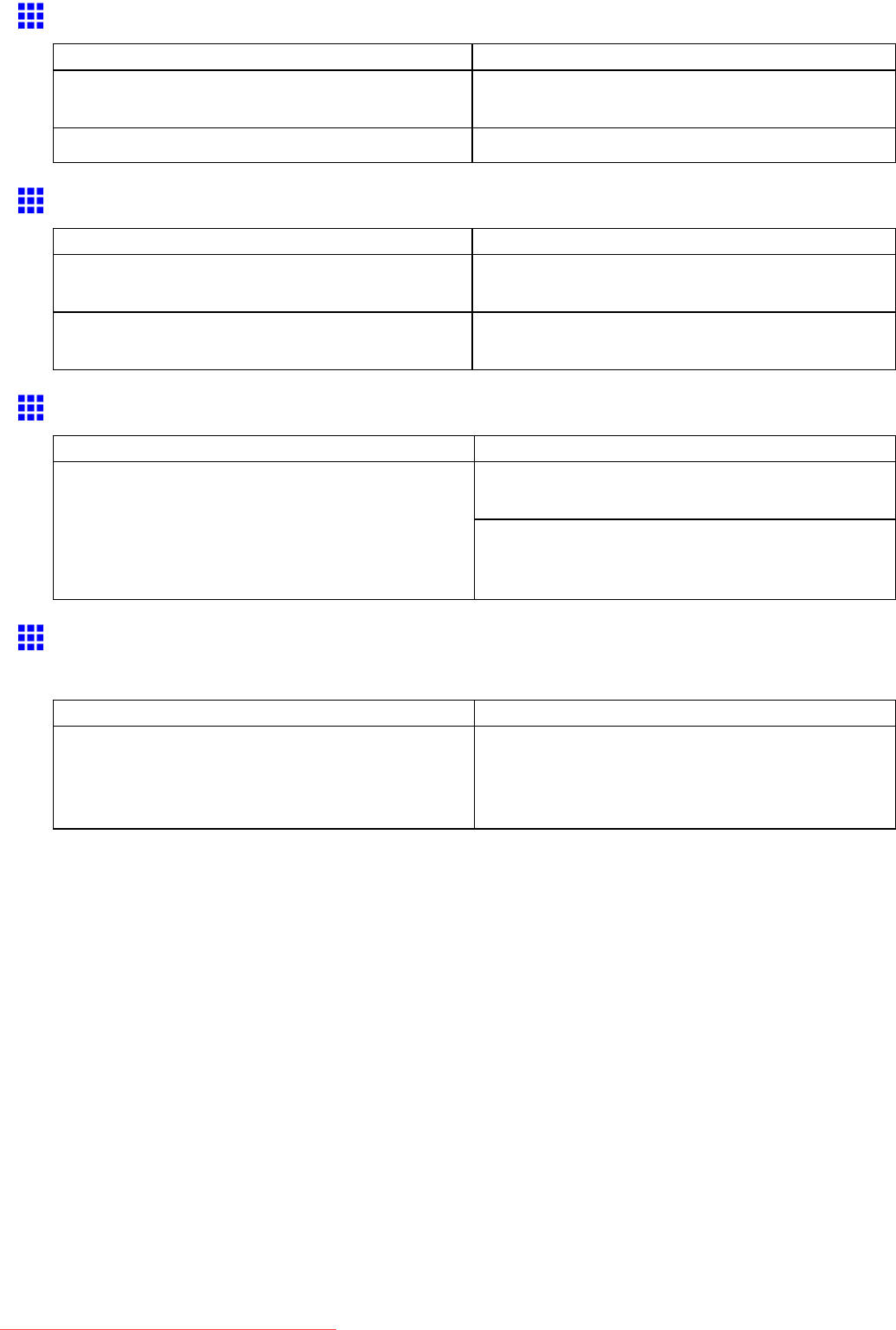
Problemswiththeprintingquality
Thesurfaceofthepaperisdirty
CauseCorrectiveAction
ThePaperRetainerissoiled.CleanthePaperRetainer.
(→P.630)
Youareusingapaperthatdoesnotdryeasily.SpecifyatimeofaboutaminuteinRollDryingTime.
Thebacksideofthepaperisdirty
CauseCorrectiveAction
ThePlatenhasbecomedirtyafterborderlessprinting
orprintingonsmallpaper.
OpentheTopCoverandcleanthePlaten.
(→P.627)
ThePaperRetainerissoiled.CleanthePaperRetainer.
(→P.630)
Rollermarksareleftacrossthetrailingedgeofpaper
CauseCorrectiveAction
Followingtheinstructions,pressthe▲button,
removethepaper,andthenpressthe▼button.
Adocumentwasremovedafterprintingfromthe
FrontPaperFeedSlotwithoutpressingthe▲button.
Wipeawayanysoilingontherollers.
(→P.627)
(→P.630)
FineScratchesAppearonGlossyPaperfromthe
Cassette
CauseCorrectiveAction
Whenglossypaperisfedfromthecassette,paper
dustorotherdebrisontheguidesorinthepaperpath
thatturnspaperaroundmaydamagethesurfaceof
glossypaper.
Itmayhelppreventscratchesfromthepaperpathif
youprintglossypaperfromtheTopPaperFeedSlot
instead.
(→P.89)
Troubleshooting659
Downloaded from ManualsPrinter.com Manuals


















