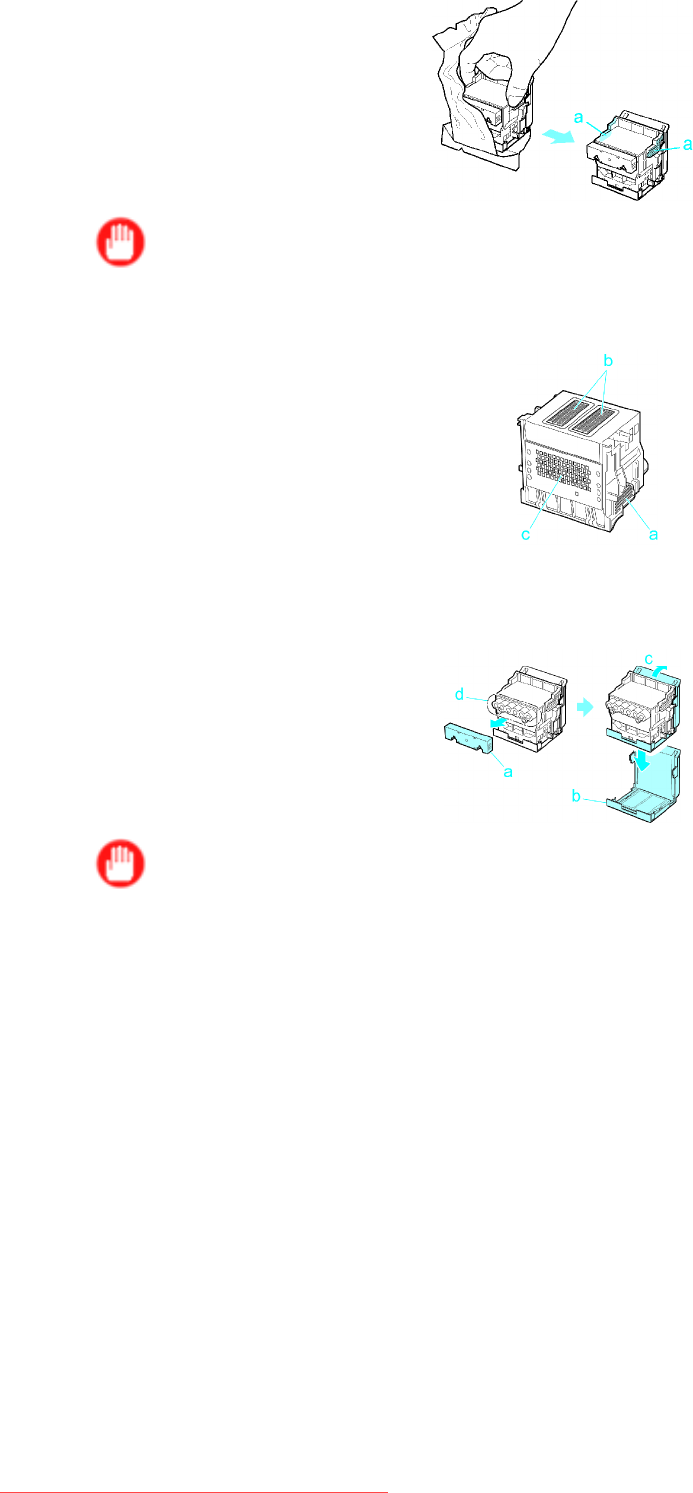
Printheads
12.HoldingthenewPrintheadbythegrips(a),removeitfromthecase.
Important
•WhenhandlingthePrinthead,alwaysholditbythegrips(a).Nevertouchthenozzles(b)orthe
metalcontacts(c).ThismaydamagethePrintheadandaffecttheprintingquality.
13.WhilermlyholdingthePrintheadyouhaveremoved,useyourotherhandtoremovetheorange
SafetyCap1(a).Squeezethegrips(c)ofSafetyCap2(b)andpullitdowntoremoveit.
Important
•SafetyCap1(a)maybecoatedwithinktoprotectthePrinthead.Becarefulnottotouchareas
otherthanthegrips.
•Nevertouchtheinksupplysection(d).Thismaycauseprintingproblems.
•TheinsidesurfaceofSafetyCap2(b)iscoatedwithinktoprotectthenozzles.Handleitcarefullyto
avoidtouchingthenozzlesorspillingink.Spilledinkmaycausestains.ThePrintheadcontainsink
toprotectthenozzles.Ifthisinkisaccidentallyspilled,itmaystaintheprinterorsurroundingarea.
WerecommendremovingtheSafetyCap2(b)ontopofthePrintheadpackageorsafelyoutofthe
way.Wipeoffanyspilledinkwithadrycloth.Thisinkisnotnon-toxic.
•DonotreattachtheSafetyCaporprotectivematerial.Disposeofthesematerialsinaccordance
withlocalregulations.
Maintenance615
Downloaded from ManualsPrinter.com Manuals


















