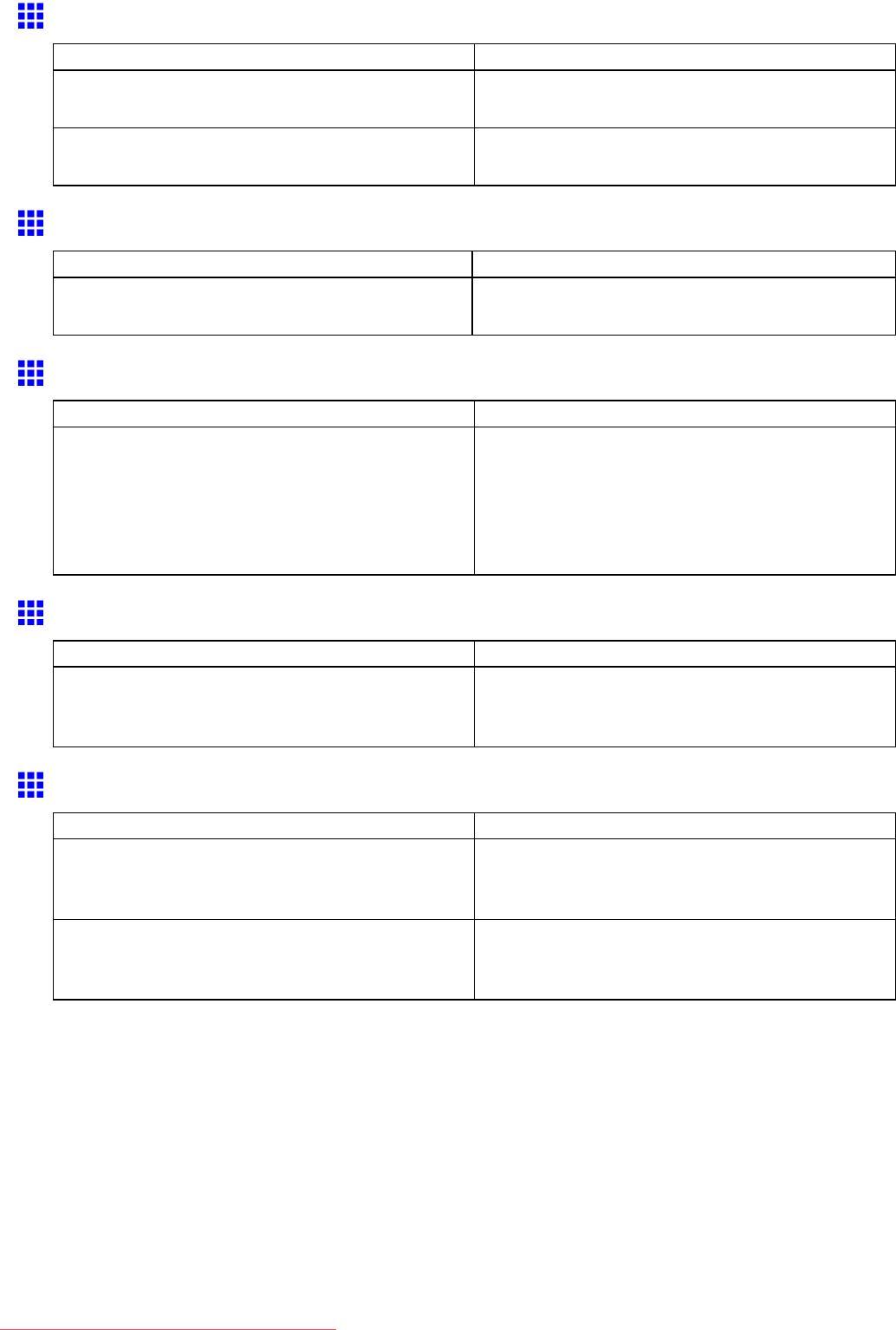
Problemswiththeprintingquality
ImageEdgesareBlurredorWhiteBandingOccurs
CauseCorrectiveAction
ThePlatensuctionistoostrong.SetVacuumStrngthtoWeakest.
(→P.598)
ThePrintheadissettoohigh.LowerthePrinthead.
(→P.586)
Thecontrastbecomesunevenduringprinting
CauseCorrectiveAction
Thepaperfeedamountisoutofadjustment.ExecuteAdjustBandduringprinting.
(→P.587)
Thelengthofprintedimagesisinaccurate
CauseCorrectiveAction
Intheprintermenu,BandJointisspeciedinFeed
Priority.
Toensurethefeedamountmatchesthepapersize,
selectPrintLengthinFeedPriorityintheprinter
menuandentertheamountforadjustmentinAdjust
Length.Youcanadjustthefeedamountin0.02
0ncrements.
(→P.51)
Documentsareprintedcrooked
CauseCorrectiveAction
SkewSkewCheckLv.hasbeensettoLooseorOff.ChooseStandardinSkewCheckLv..Ifstrictskew
detectionisrequired,chooseHighAccuracyin
SkewCheckLv..
Documentsareprintedinmonochrome
CauseCorrectiveAction
IntheAdvancedSettingsoftheprinterdriver,
Monochrome,Monochrome(BKink),or
MonochromeBitmapisspeciedinColorMode.
IntheAdvancedSettingsoftheprinterdriver,
specifyColorinColorModeandtryprintingagain.
ThePrintheadnozzlesareclogged.Printatestpatterntocheckthecolorinknozzlesand
seeiftheyareclogged.
(→P.608)
Troubleshooting663
Downloaded from ManualsPrinter.com Manuals


















