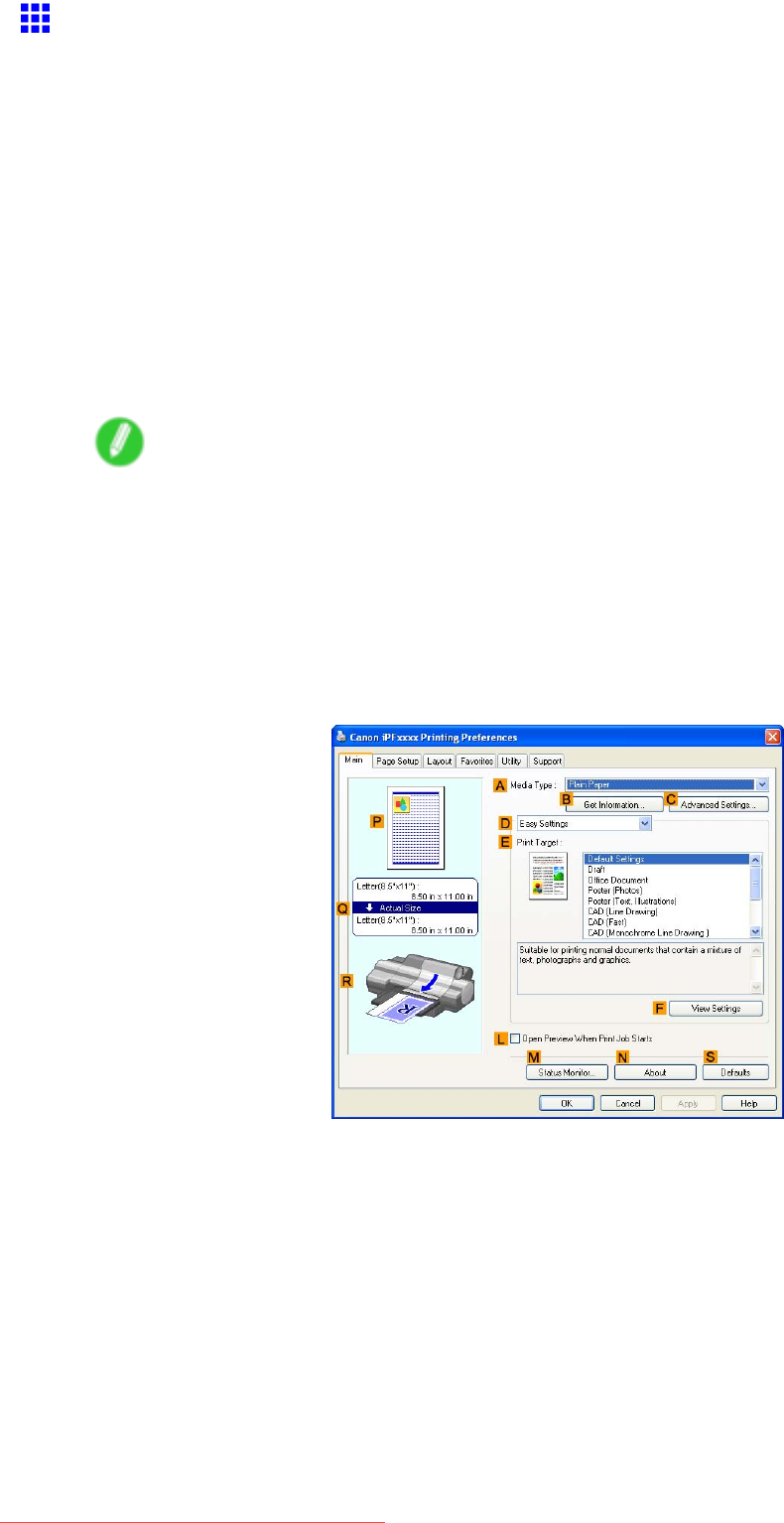
Printingatfullsize
BorderlessPrintingatActualSize(Windows)
Thistopicdescribeshowtoprintborderlesslyatactualsizebasedonthefollowingexample.
IfyouuseanA1orA2rollforborderlessprinting,inserttheprovidedSpacerforBorderlessPrintingonthe
RollHolder.(→P.139)
IfyoudonotattachtheSpacerforBorderlessPrinting,thePlatenmaybesoiledfromborderlessprinting.
•Document:Anytype
•Pagesize:10×12inches(254.0×304.8mm)
•Paper:Roll
•Papertype:HeavyweightCoatedPaper
•Rollpaperwidth:10inches(254.0mm)
1.Createtheoriginalinthesourceapplication3mm(0.12in)largeroneachsidethan254.0×304.8
mm(10×12in)-thatis,260.0×310.8mm(10.2×12.2in)
Note
•Ifyoucanspecifythemargin,asinMicrosoftWord,setthemarginat0mm.Forinstructionson
specifyingthemargin,refertothesoftwaredocumentation.
•Theextra3mm(0.12in)oneachsidewillnotbeprinted.Createtheoriginalsothatittsinsidethe
paperareatobeprintedon.
2.ChoosePrintintheapplicationmenu.
3.Selecttheprinterinthedialogbox,andthendisplaytheprinterdriverdialogbox.(→P.453)
4.MakesuretheMainsheetisdisplayed.
5.IntheAMediaTypelist,selectthetypeofpaperthatisloaded.Inthiscase,clickHeavyweight
CoatedPaper.
6.SelecttheprinttargetintheEPrintTargetlist.
290EnhancedPrintingOptions
Downloaded from ManualsPrinter.com Manuals


















