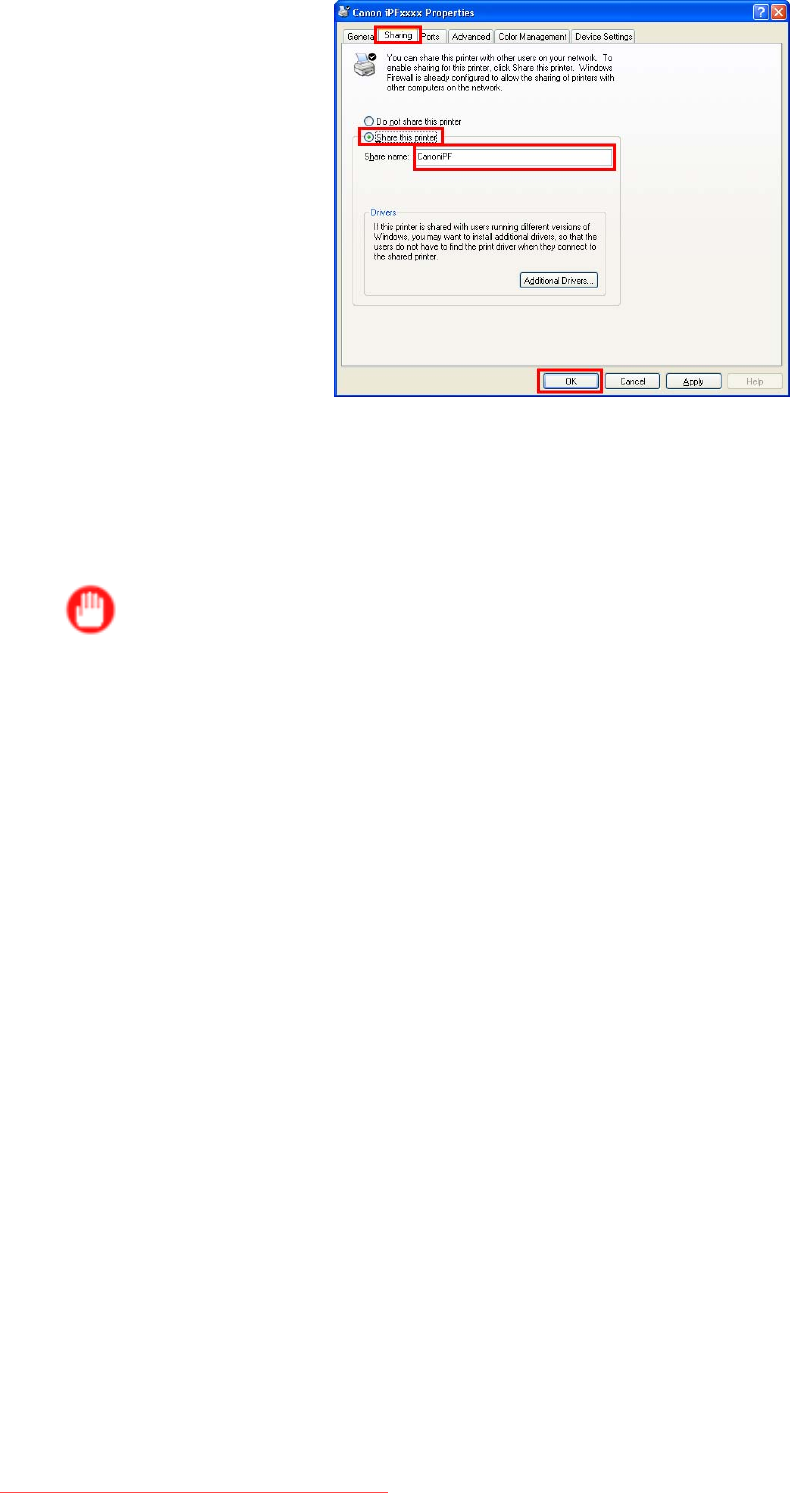
NetworkSetting(Windows)
3.OntheSharingsheet,clickSharethisprinterandenterthesharedname.
4.ToprintjobsfromclientsrunningotherversionsofWindows,clickAdditionalDriversandfollow
theinstructionstoinstalltheprinterdriverofthecorrespondingversion.
Ifyouarepromptedtochoosethelocationoftheprinterdriverle,inserttheprovidedUser
SoftwareCD-ROMintheCD-ROMdriveandspecifythefolderwheretheprinterdriverislocated.
5.ClickOK.
Important
•Wheninstallingtheprinterdriveronclientcomputers,select"NetworkPrinter"ontheconnectiontype
screenintheprinterwizard,andthenselecttheprintersharedfromthecomputersetupastheprint
server.
NetworkSetting557
Downloaded from ManualsPrinter.com Manuals


















