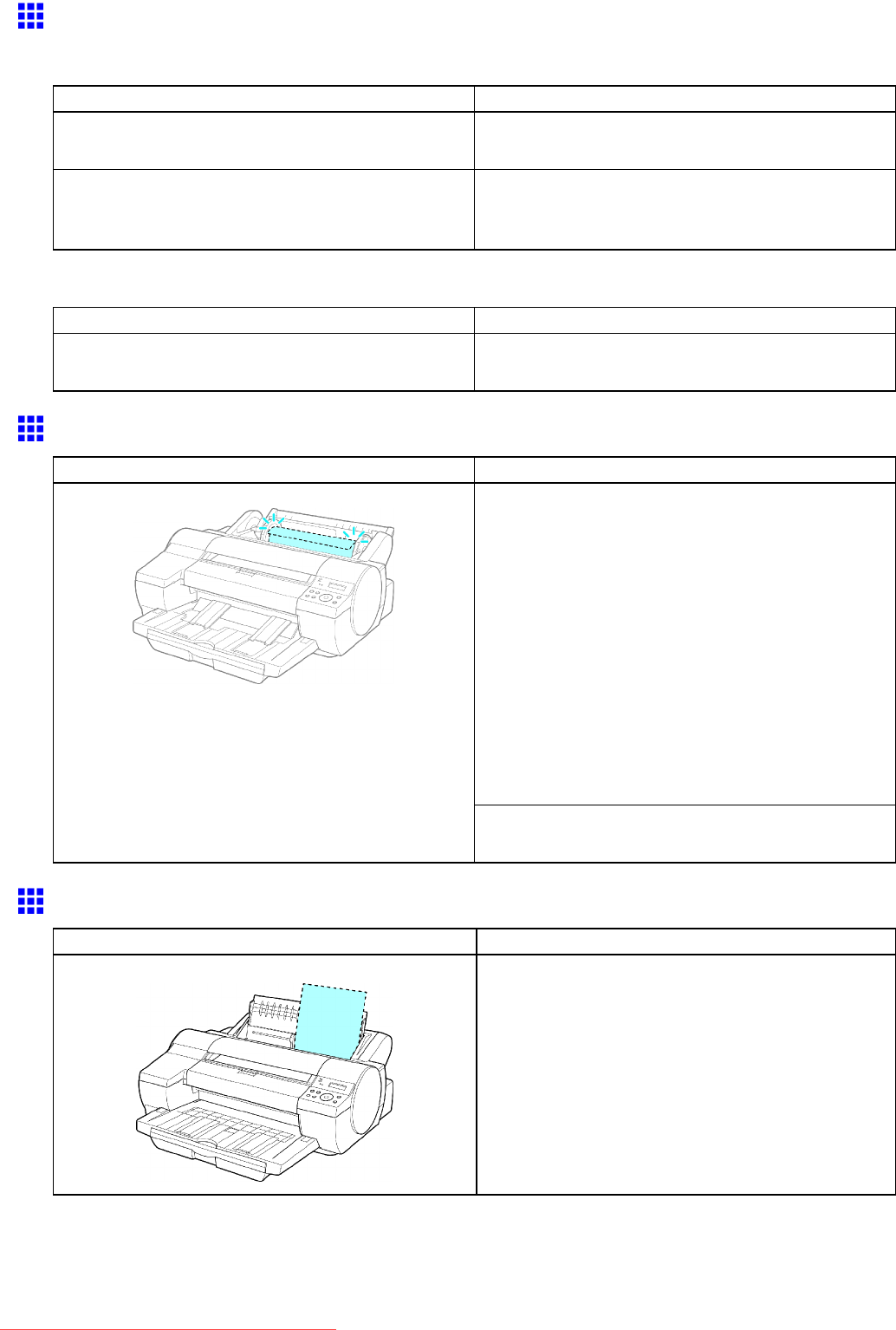
Messagesregardingpaper
PaperSize/PleaseCheck
PaperTooSmall/Press↑Key
CauseCorrectiveAction
Paperthatistoosmallfortheprinterhasbeen
loaded.
Loadpaperofthecorrectsize.
(→P.109)
Paperhasbeenloadedthatistoosmalltoprint
thetestpatternforprintheadadjustmentornozzle
checking.
LoadasheetofunusedpaperLetter-sizedorlarger.
(→P.82)
PaperTooLarge/Press↑Key
CauseCorrectiveAction
Paperthatistoolargefortheprinterhasbeenloaded.Loadpaperofthecorrectsize.
(→P.109)
RollSelected/LoadRoll
CauseCorrectiveAction
Followthesestepstoloadtheroll.
1.Loadtheroll.
(→P.114)
(→P.116)
(→P.117)
2.Ifnobarcodewasprintedontheroll,specifythe
papertype.
(→P.112)
3.Specifythepaperlength,unlessabarcodehas
beenprintedontherollandyouhavedeactivated
theautomaticdetectionfunctionoftheremaining
rollpaper.
(→P.113)
Norollisloaded.
HolddowntheStop/Ejectbuttonforasecondor
moretocancelprinting.
SheetsLoaded/Press↓ToEject
CauseCorrectiveAction
Sheetsareloadedinthetray.
1.Press▼toejectthesheet.
2.Loadtheindicatedpaper.
(→P.117)
(→P.152)
682ErrorMessage
Downloaded from ManualsPrinter.com Manuals


















