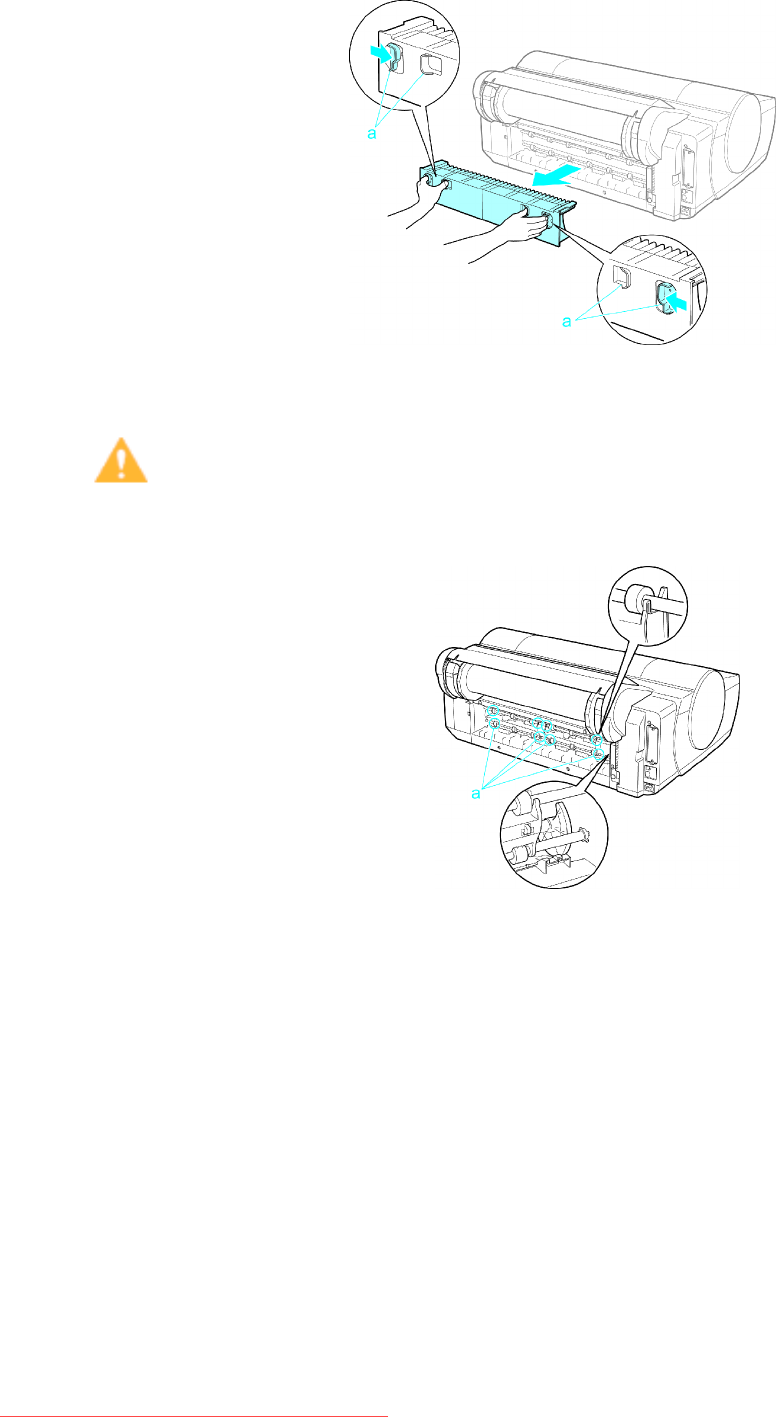
Handlingsheets
Ifpaperisjammedinthebackoftheprinter
1.Whilesqueezingthetwolevers(a)attwopositionsontheBackCover,removetheBackCover
fromtheprinter.
2.Removethejammedpaperfromtheback.
Afterremovingthepaper,makesuretherearenootherscrapsofpaperintheprinter.
Caution
•Donottouchtheareasintheprinterindicatedby(a).Ifthegreasethatcoatsthesepartsis
accidentallywipedaway,itmaycausefeedingproblems.
170HandlingPaper
Downloaded from ManualsPrinter.com Manuals


















