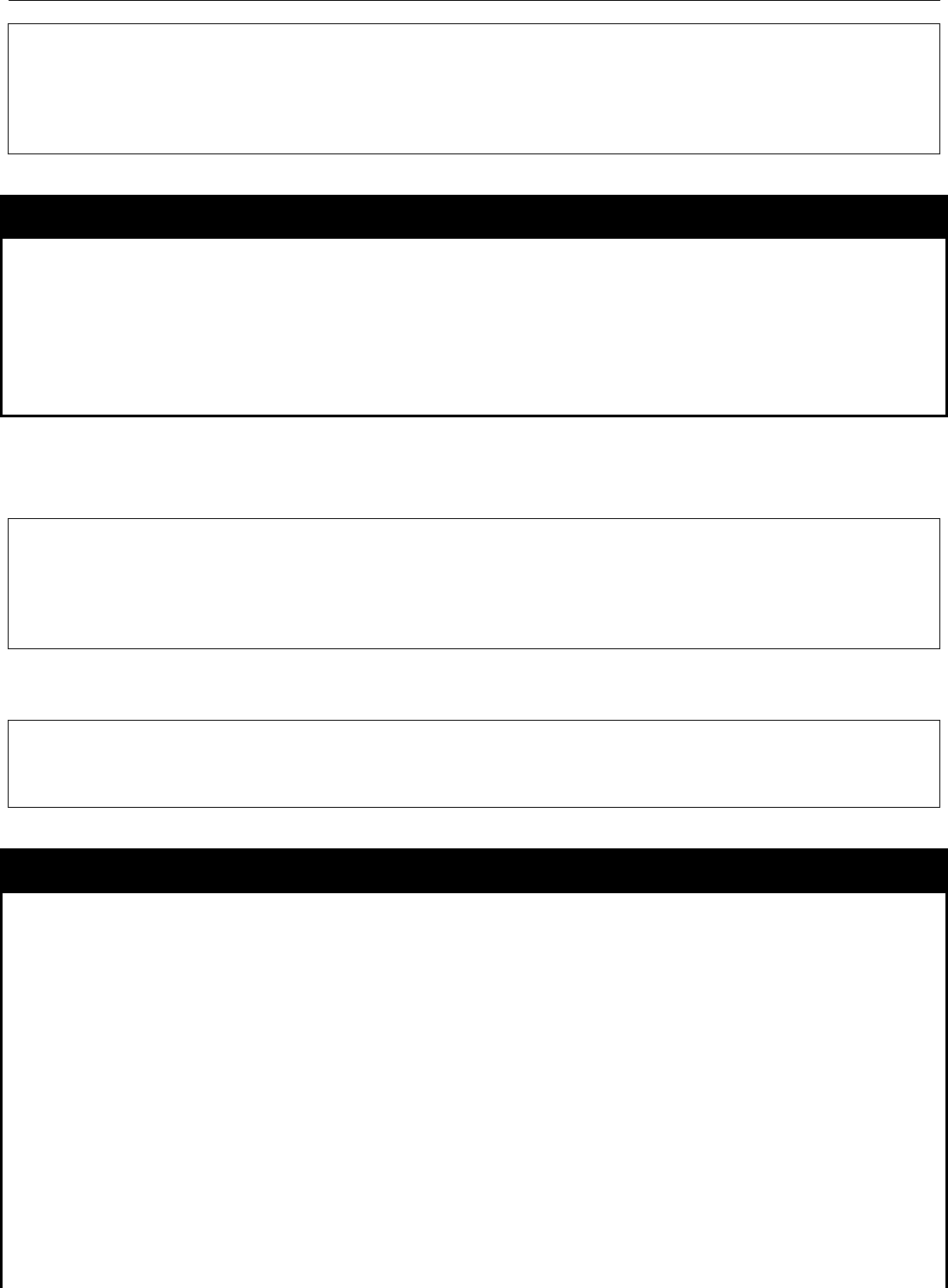
xStack
®
DGS-3600 Series Layer 3 Gigabit Ethernet Managed Switch CLI Manual
99
DGS-3627:admin# debug bgp all flag enable
Command: debug bgp all flag enable
Success.
DGS-3627:admin#
debug bgp fsm_event
Purpose This command is used to set the flag of debugged information related to the peer FSM Event
Syntax
debug bgp fsm_event [enable | disable]
Description This command is used to set the flag of debugged information related to the peer FSM Event
Parameters
enable - Enable the BGP debug function
disable - Disable the BGP debug function
Restrictions Only Administrator level users can issue this command.
Example usage:
Configure BGP peer FSM event debug flag to be enabled:
DGS-3627:admin# debug bgp fsm_event enable
Command: debug bgp fsm_event enable
Success.
DGS-3627:admin#
After the BGP peer FSM event debug flag is set to enable, it may print following information:
BGP: 10.1.1.1-10.2.2.2, [FSM] State Change: Idle -> Connect.
BGP: 10.1.1.1-10.2.2.2, [FSM] Hold-Timer Expiry.
BGP: 10.1.1.1-10.2.2.2, [FSM] State: Open, Event: 3.
debug bgp packet
Purpose This command is used to set the flag of debugged information related to the different type of
BGP packets, receiving and sending.
Syntax
debug bgp packet [ {open | update | keepalive | notify | refresh | capability } (1) | all ] [
in | out ] [ enable | disable ]
Description This command is used to set the flag of debugged information related to the different type of
BGP packets, receiving and sending. When a packet is sent or received and the updated
packet’s NLRI prefix is more than 5, the debugged information will only show the number five
in the NLRI prefix followed by three dots to the end.
Parameters
packet - Packet type for debug information to display:
open
update
keepalive
notify
refresh
capability
all


















