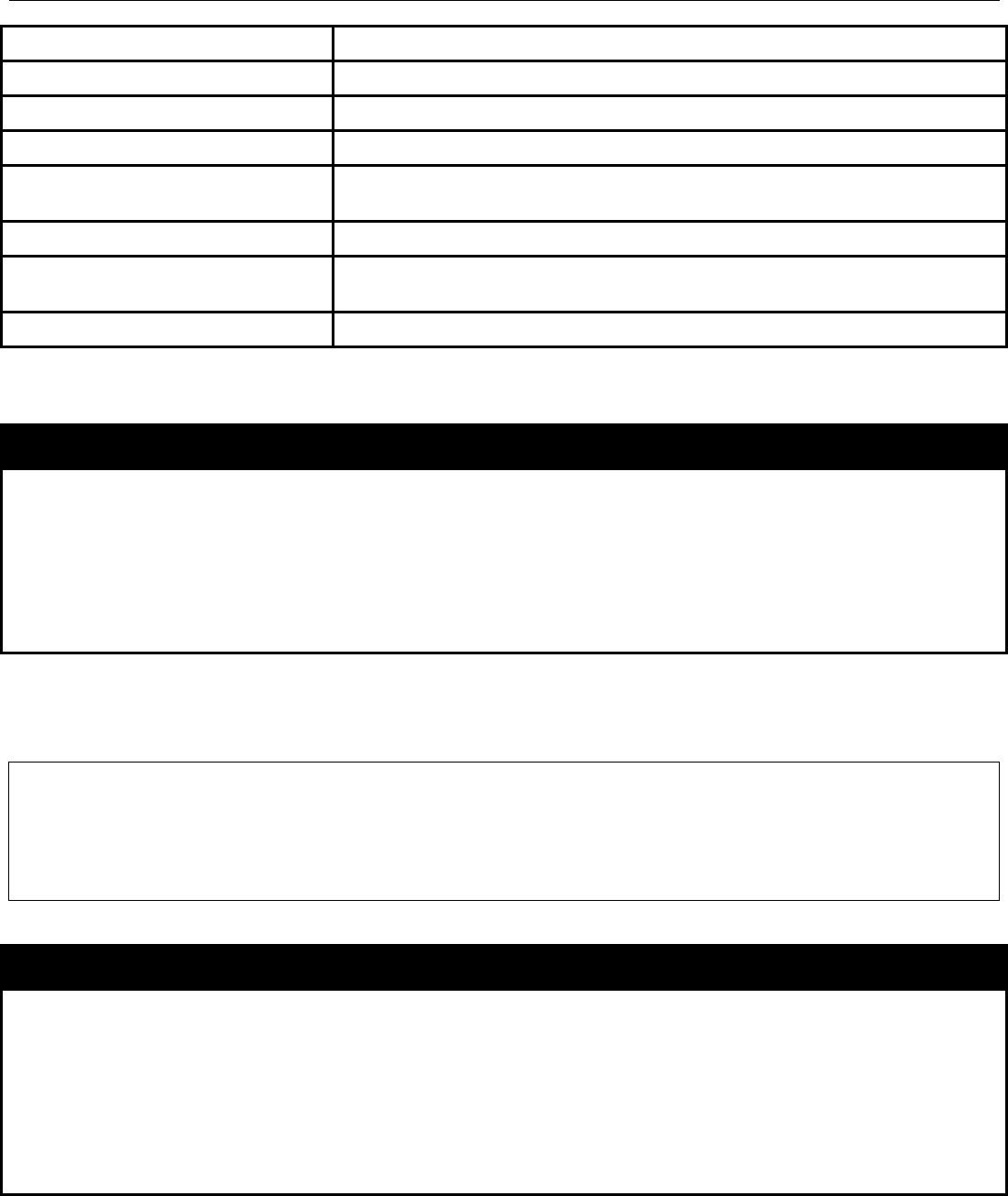
xStack
®
DGS-3600 Series Layer 3 Gigabit Ethernet Managed Switch CLI Manual
113
show bgp confederation
config bgp trap [peer_established | peer_idle | all ] [enable | disable]
show bgp trap_state
config bgp scan_timer [<sec 5-60> | default]
config bgp
aggregate_next_hop_check
[enable | disable]
config bgp fast_external_fallover [enable | disable]
config bgp neighbor maximum_prefix [<ipaddr> | peer_group <peer_group_name 16>] <value 1-12000> {<value 1-
100>} {warning_only}
clear bgp flap_statistics {[<ipaddr> | <network_address>]}
Each command is listed, in detail, in the following sections.
enable bgp
Purpose This command is used to enable the BGP protocol.
Syntax
enable bgp
Description By enabling the BGP protocol, all the previous configurations will be applied to the protocol
kernel and start. By default, BGP is disabled.
Parameters None.
Restrictions Only Administrator and Operator-level users can issue this command.
Example usage:
To enable BGP protocol:
DGS-3627:admin# enable bgp
Command: enable bgp
Success.
DGS-3627:admin#
disable bgp
Purpose This command is used to disable the BGP protocol.
Syntax
disable bgp
Description By disabling the BGP protocol, all peers will be disconnected and dynamic routes will be
deleted. All the static configurations however will be reserved. If BGP is enabled again, the
previous configurations can be re-applied.
Parameters None.
Restrictions Only Administrator and Operator-level users can issue this command.
Example usage:
To disable BGP protocol:


















