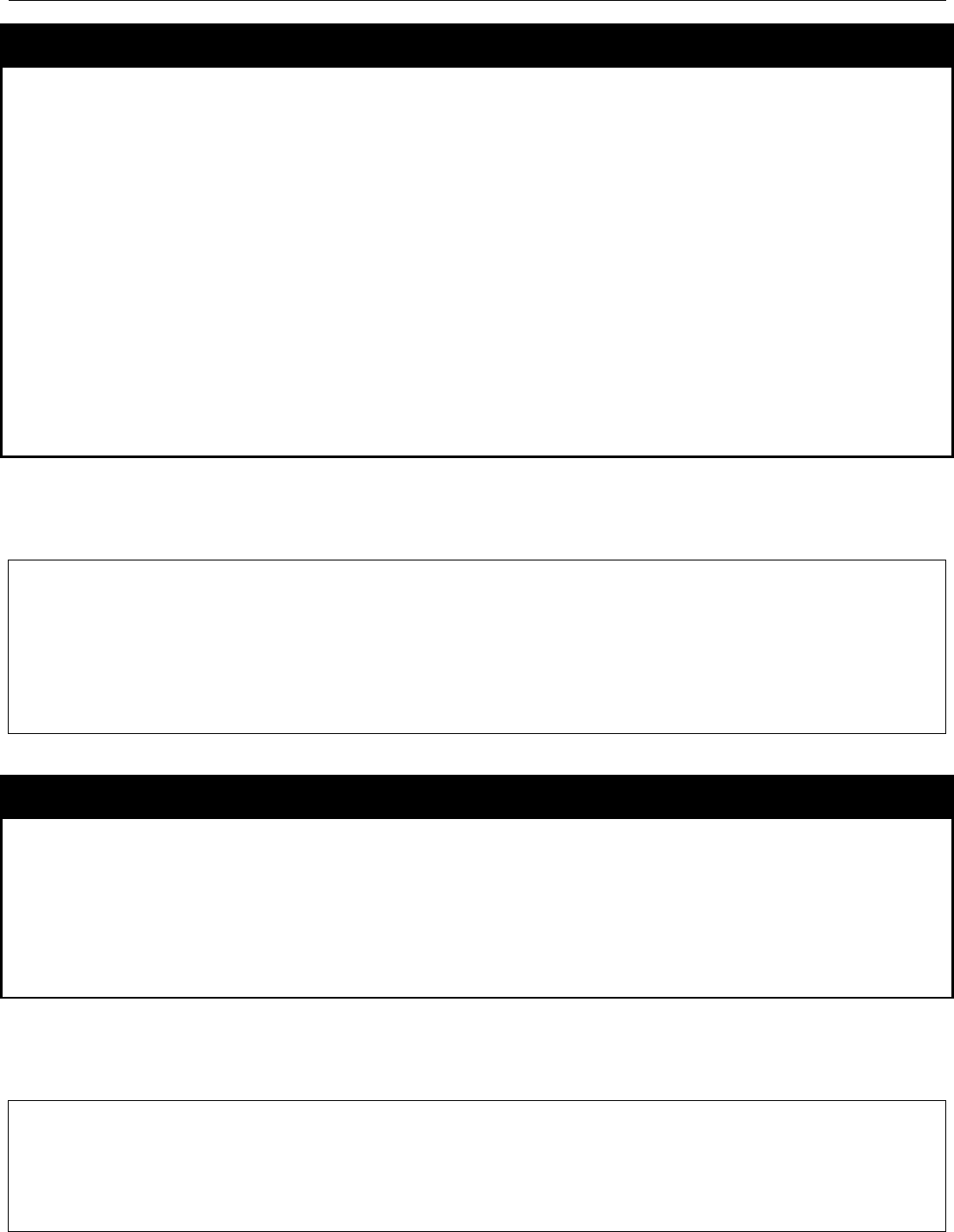
xStack
®
DGS-3600 Series Layer 3 Gigabit Ethernet Managed Switch CLI Manual
634
create snmp group
SNMP views.
Syntax
create snmp group <groupname 32> [v1 | v2c | v3 [noauth_nopriv | auth_nopriv |
auth_priv]] {read_view <view_name 32> | write_view <view_name 32> | notify_view
<view_name 32>}
Description The create snmp group command creates a new SNMP group.
Note: This is SNMPv3 command, if it is used; All SNMPv1/v2 commands are not necessary.
Parameters
groupname - The name of the group.
v1 - The least secure of the possible security models.
v2c - The second least secure of the possible security models.
v3 - The most secure of the possible. Specifies authentication of a packet.
noauth_nopriv - Neither support packet authentication nor encrypting.
auth_nopriv - Support packet authentication.
auth_priv - Support packet authentication and encrypting.
view_name - View name.
Restrictions Only Administrator and Operator-level users can issue this command.
Example usage:
To create SNMP group “group123”:
DGS-3627:admin# create snmp group group123 v3 auth_priv read_view CommunityView w
rite_view CommunityView notify_view CommunityView
Command: create snmp group group123 v3 auth_priv read_view CommunityView write_v
iew CommunityView notify_view CommunityView
Success.
DGS-3627:admin#
delete snmp group
Purpose This command is used to remove a SNMP group.
Syntax
delete snmp group <groupname 32>
Description The delete snmp group command removes a SNMP group.
Note: This is SNMPv3 command, if it is used; All SNMPv1/v2 commands are not necessary.
Parameters
<groupname 32> - The name of the group will be deleted.
Restrictions Only Administrator and Operator-level users can issue this command.
Example usage:
To delete SNMP group “group123”:
DGS-3627:admin# delete snmp group group123
Command: delete snmp group group123
Success.
DGS-3627:admin#


















