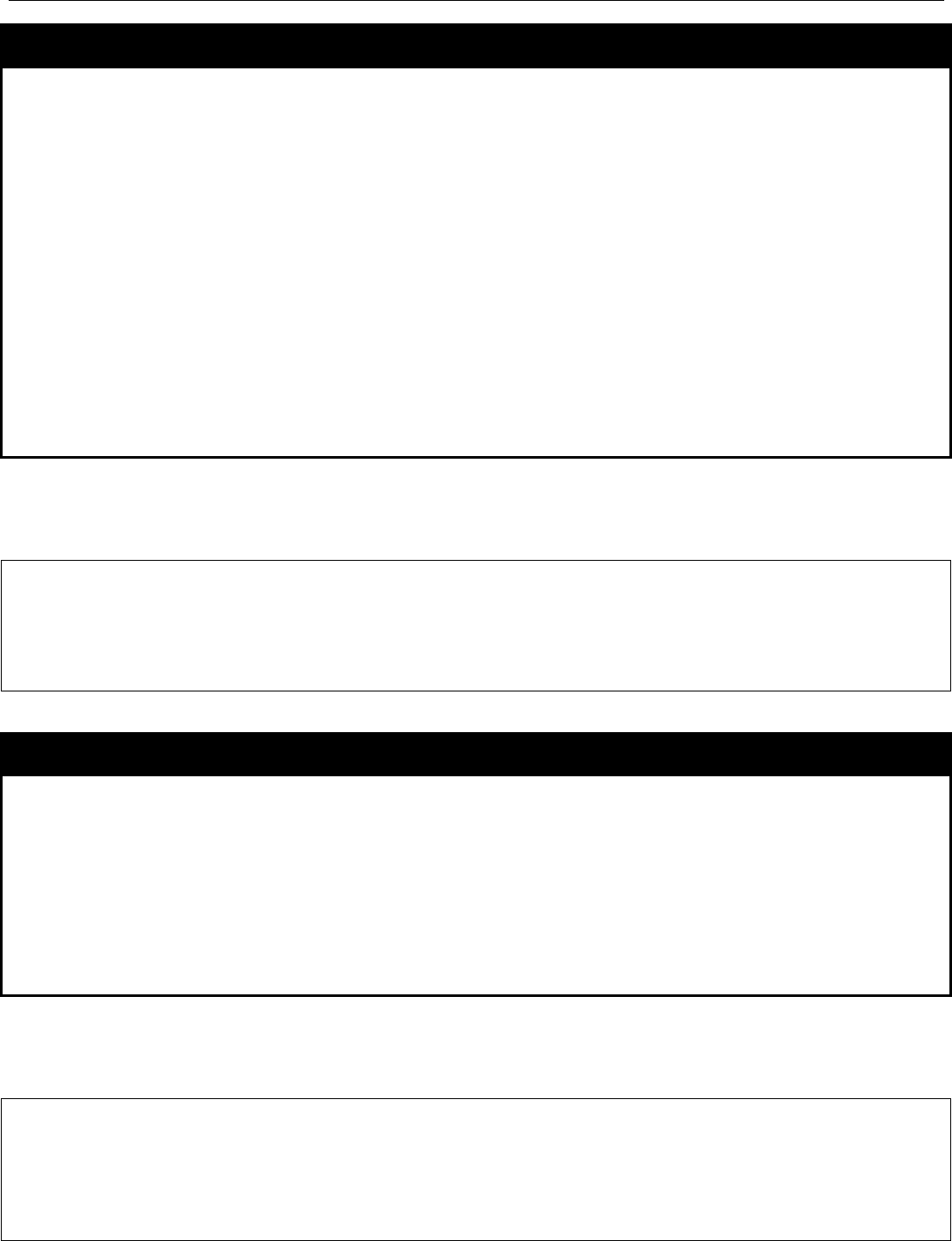
xStack
®
DGS-3600 Series Layer 3 Gigabit Ethernet Managed Switch CLI Manual
403
create multicast_range
Purpose Used to create a range of multicast IP addresses that will be specified under a given name.
Syntax
create multicast_range <range_name 32> from <multicast_ipaddr> to
<multicast_ipaddr>
Description This command will create a multicast range of IP addresses that will be specified under a
given name. Once created, this range name can be added to the config
limited_multicast_addr command, therefore setting a list of multicast addresses that will be
permitted or denied by the switch.
Parameters
<range_name 32> − Enter a name of up to 32 alphanumeric characters that will be used to
identify this multicast range.
from <multicast_ipaddr> − Enter the beginning IP address of the multicast range.
to <multicast_ipaddr> − Enter the ending IP address of the multicast range.
Restrictions Only Administrator and Operator-level users can issue this command.
Example usage:
To create the multicast range “accounting”:
DGS-3627:admin# create multicast_range accounting from 224.19.62.34 to 224.19.62.200
Command: create multicast_range accounting from 224.19.62.34 to 224.19.62.200
Success.
DGS-3627:admin#
delete multicast_range
Purpose Used to delete a range of multicast IP addresses that will be specified under a given name.
Syntax
delete multicast_range [<range_name 32> | all]
Description
This command will delete a multicast range that was created with the create
multicast_range command.
Parameters
<range_name 32> − Enter a name of up to 32 alphanumeric characters that will be used to
identify this multicast range to be deleted.
all – Use this parameter to delete all multicast address ranges configured on the Switch.
Restrictions Only Administrator and Operator-level users can issue this command.
Example usage:
To delete the multicast range “accounting”:
DGS-3627:admin# delete multicast_range accounting
Command: create multicast_range accounting
Success.
DGS-3627:admin#


















