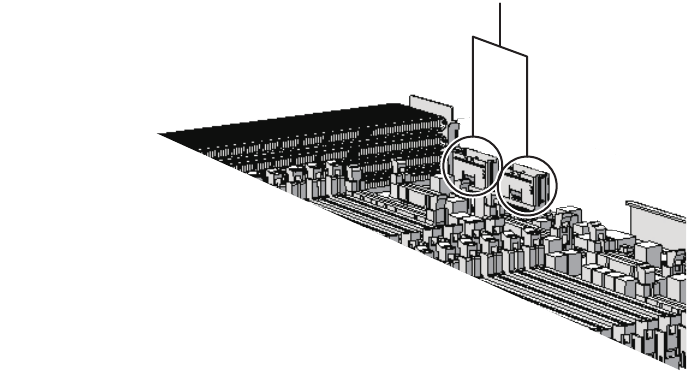
A
the CPU memory un its upper an d lower, fro m the CPU memory unit upper.
In the case of a filler unit, you can omit this step because PCIe cables are not
present.
Figure 7-15
Removing the right-side PCIe cables
6.
Remove the two PCIe cables (A in the figure) on the left si d e that conn ect the
CPU memory units upper and low er, from the CPU m emory unit upper.
In the case of a filler unit, you can omit this step because PCIe cables are not
present.
Fujitsu M10-4/Fujitsu M10-4S/SPARC M10-4/SPARC M10-4S Service Manual
・
December 2013100


















