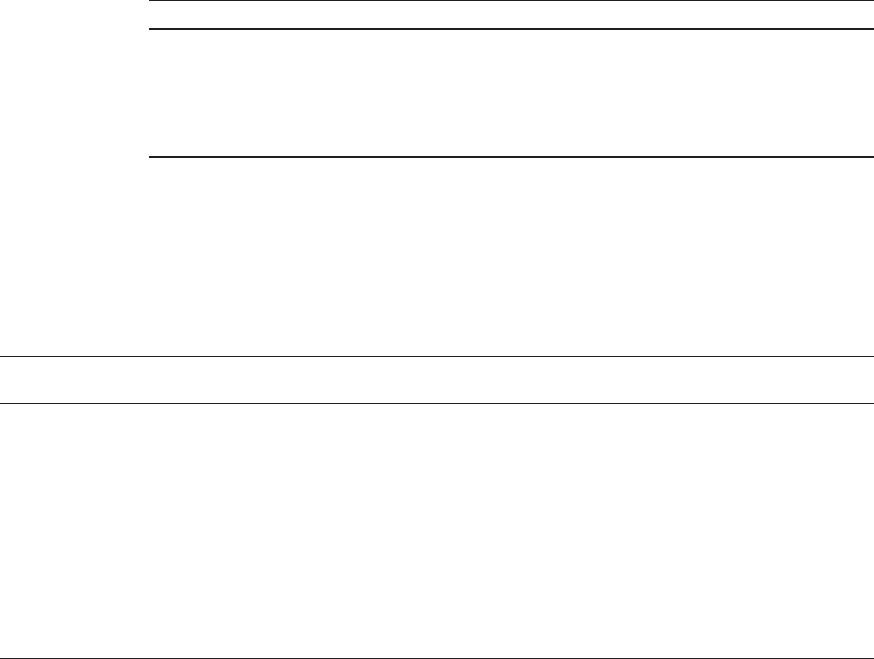
Location number Component
3 CHECK LED
4 ID switch (SPARC M10-4S and crossbar box only)
5Modeswitch
6 Power switch
Table 2-1
Display and operation status of operation panel
LEDs/switches on
operation panel
If the SPARC M1 0- 4S or the cr os s b a r box is a cting
as the master XSCF
If theSPARC M10-4S or the crossb a r box is ac ting
as an XSCF other than the m aster XSCF
POWER LED Enabled (Displays the start or stop status of
the SPARC M10-4S or the crossbar box)
Enabled (Displays the start or stop status of
the SPARC M10-4S or the crossbar box)
XSCF STANDBY
LED
Enabled (Displays the XSCF status of the
system)
Enabled (Displays the XSCF status of the
SPARC M10-4S or the crossbar box)
CHECK LED Enabled (Displays an abnormal status of
the SPARC M10-4S or the crossbar box)
Enabled (Displays an abnormal status of
the SPARC M10-4S or the crossbar box)
ID switch Enabled (Registration of ID number) Enabled (Registration of ID number)
Mode switch (*) Enabled (Mode operation of the system) Disabled
Power switch Enabled (Start/stop operation of the system) Disabled
*: Set the same mode for the SPARC M10-4S systems and crossbar boxes with the master XSCF and XCCF in the standby state. If the
settings are different, an asterisk (*) is displayed beside the components in the output of the showhardconf or showstatus command.
For a building block configuration, an operation panel is mounted in each chassis of
the SPARC M10-4S or the crossbar box. However, the only operation panel on which
all of the LEDs and switches are enabled is that of the chassis housing the master
XSCF.
Table 2-1 shows the display and operation status of the operation panel.
2.2.1 Display function of the operation panel
The operation panel has three LED indicators to implement its display function. The
LED indicators indicate the following. For details, see "2.3.1 Operation panel LEDs."
■
General system status
■
System error warning
■
System error location
Chapter 2 Understanding the System Components 19


















