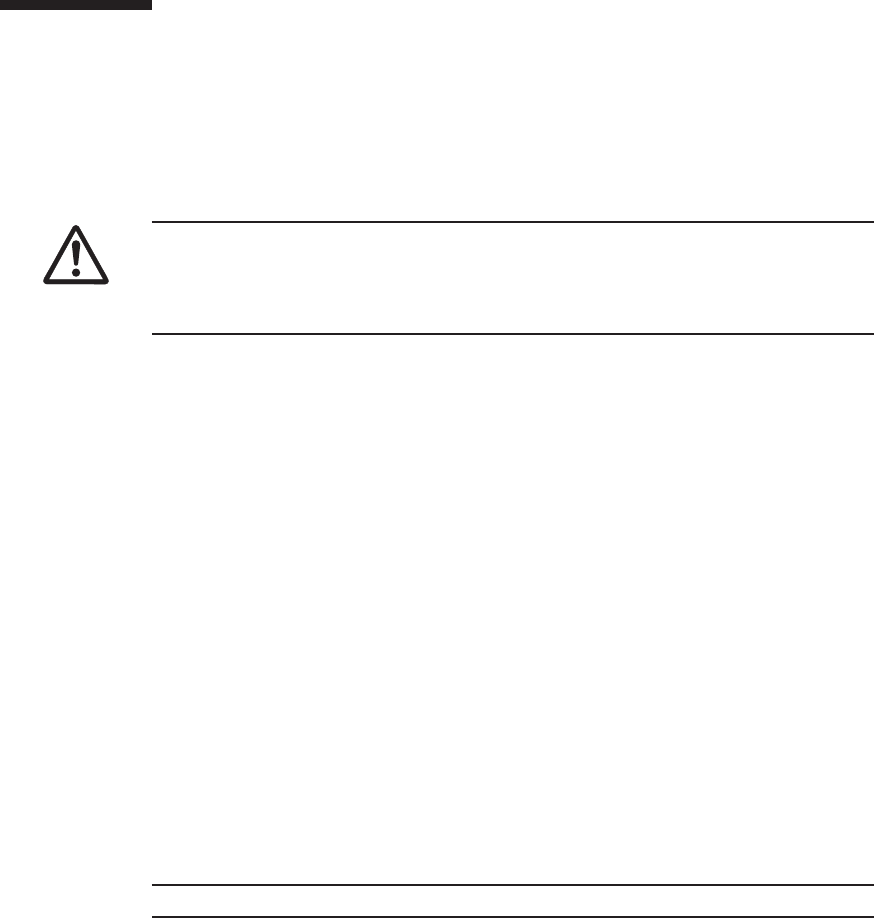
Caution -
Before you handle any components, wear a wrist strap to ground any static
electricity. If you perform this procedure without a wrist strap, individual
components or the overall system may be damaged. For details, see "1.5 Notes
Regarding Static Electricity."
Note -
Place the removed memory on a grounded static-removal ESD mat.
8.5 Removing Memory
This section describes the procedure for removing memory. Perform reduction using
thesameprocedure.
Enable the removal of the memory before you attempting to remove it. For details,
see "8.4 Enabling the Removal of Memory."
8.5.1 Accessing memory
1.
Perform t he preparations th at must be completed p rior to removing th e CPU
memory unit.
For details, see "7.4.1 Accessing a CPU memory unit."
2.
Remove th e CPU memory unit.
To remove the memory mounted on the CPU memory unit upper, see steps 1
through 3 as described in "7.4.2 Removing the CPU memory unit lower."
To remove the memory mounted on the CPU memory unit lower, see "7.4.2
Removing the CPU memory unit lower"andsteps1through10in"7.4.3
Removing the CPU memory unit upper."
8.5.2 Removing memory
1.
Ope n the clip of the memory slot outw ar ds and remove the memor y by pulling
it straight up.
Chapter 8 Maintaining the Memory 173


















