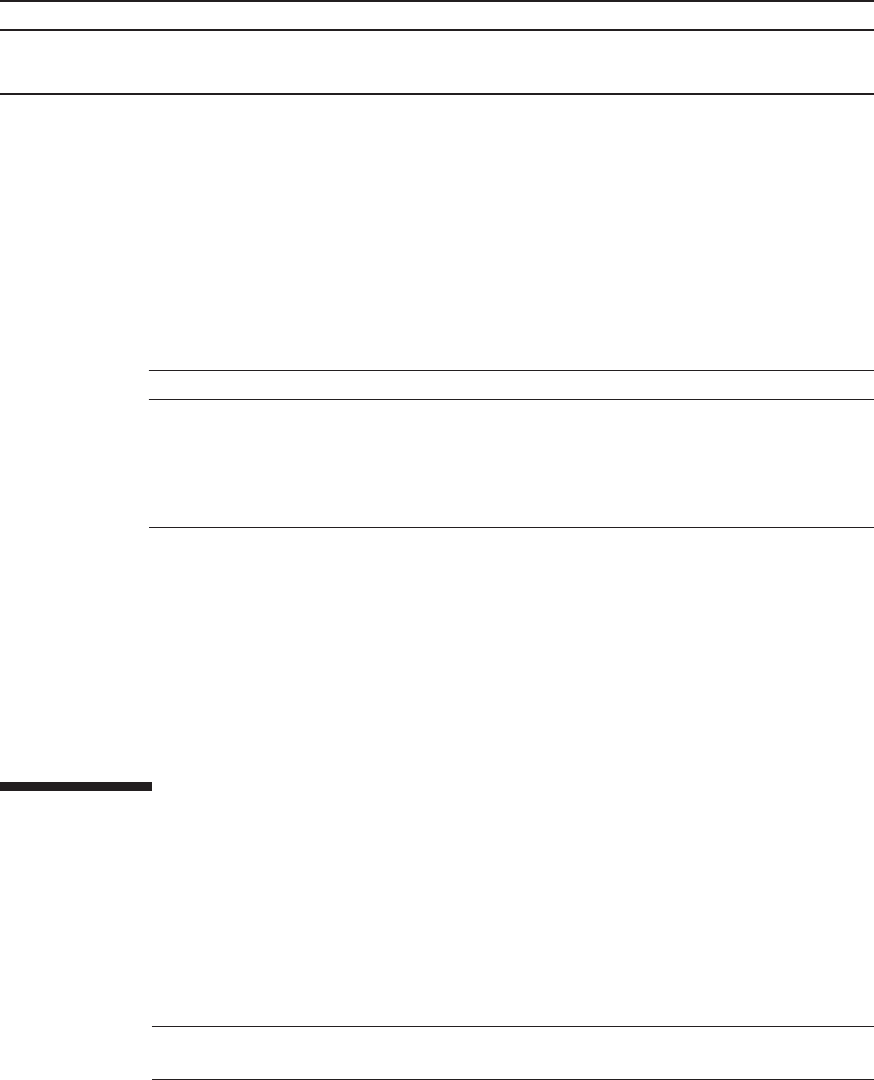
Table 15-1
Types of maintenance for operation panel
Configuration Active/hot Active/cold Inactive/hot Inactive/cold (*1) System stopped
Single-chassis configuration
Unsupported Unsupported Unsupported Supported Supported
Build in g block confi g u rat io n
Unsupported Supported (*2) Unsupported Supported Supported
*1: For a single-chassis configuration, the inactive/cold maintenance procedure is the same as that for stopping the system, therefore see
the procedure for system-stopped maintenance.
*2: It is necessary to use dynamic reconfiguration (DR) to disconnect a chassis requiring maintenance from the physical partition.
Table 15-2
Maintenance flow
Details of update process Replacement
1 Preparation 15.3
2 Removing the operation panel 15.4
3 Installing the operation panel 15.5
4 Restoring the system 15.6
Note -
See the procedure for system-stopped maintenance for inactive/cold maintenance in a
single-chassis configuration.
15.2.2 Maintenance flow
Table 15-2 lists the sequence of the maintenance procedure for the operation panel.
15.2.3 Precautions for replacement
Note the following point when replacing the operation panel:
■
If you replace the operation panel, set the BB-ID for the new operation panel to the
same value as that prior to the start of maintenance.
15.3 Enabling the Removal of the Operation
Panel
This section describes the preparations that must be completed prior to the removal
of the operation panel. The preparation procedure differs depending on the
maintenance type as follows:
■
Active/Cold maintenance
Chapter 15 Maintaining the Operation Panel 283


















