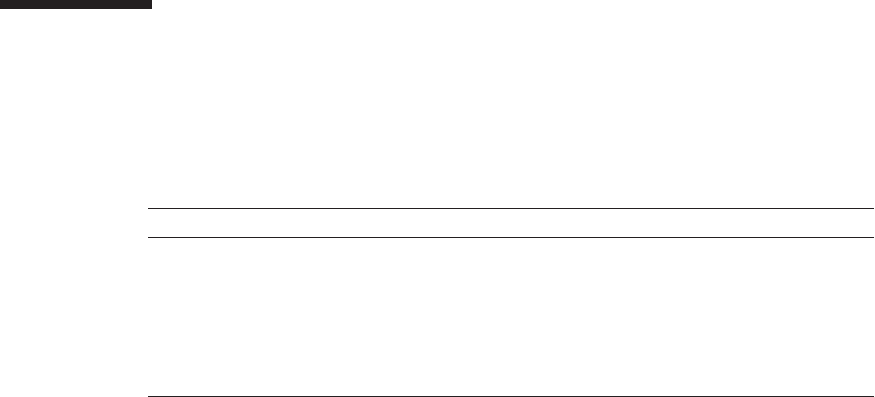
Table 1-1
ESD precautions
Item Precaution
Wrist strap Wear an antistatic wrist strap when handling printed boards.
ESD mat An approved ESD mat provides protection from static damage
when used with a wrist strap. The mat also acts as a cushion to
protect the small parts that are attached to printed boards.
Antistatic bag/
ESD safe packaging box
After removing a printed board or component, place it in the
antistatic bag or ESD safe packaging box.
Safety precautions on electricity
■
Confirm that the voltage and frequency of your input power supply match those
shown on the electric rating label affixed on the chassis.
■
Wear a wrist strap when handling a hard disk drive, CPU memory unit, or other
printed boards.
■
Use grounded power outlets.
■
Do not attempt to make any mechanical or electrical modifications. Fujitsu shall
not be responsible for the regulatory compliance of a chassis that has been modified.
Safety precautions on the racks
■
The racks should be fixed on the floor, ceiling, or the adjacent frame.
■
The racks may be supplied with a quakeresistant options kit. The use of the
quakeresistant options kit prevents the racks from falling over during installation
or maintenance service on the chassis.
■
Prior to installation or maintenance, a safety assessment should be conducted by a
service engineer in the following cases:
■
When the quakeresistant options kit is not supplied and the rack is not fixed on
the floor with bolts: Check for the safety such as whether the rack should not
fall over.
■
If multiple chassis are mounted in a rack, perform maintenance for each of the
chassis.
For details of the racks, see "Chapter 2 Planning and Preparing for System
Installation" in the Fujitsu M10/SPARC M10 Systems Installation Guide.
1.5 Notes Regarding Static Electricity
Observe the precautions concerning the electrostatic discharge (ESD) as described in
Table 1-1 to ensure the safety of personnel and the system.
Fujitsu M10-4/Fujitsu M10-4S/SPARC M10-4/SPARC M10-4S Service Manual
・
December 20136


















