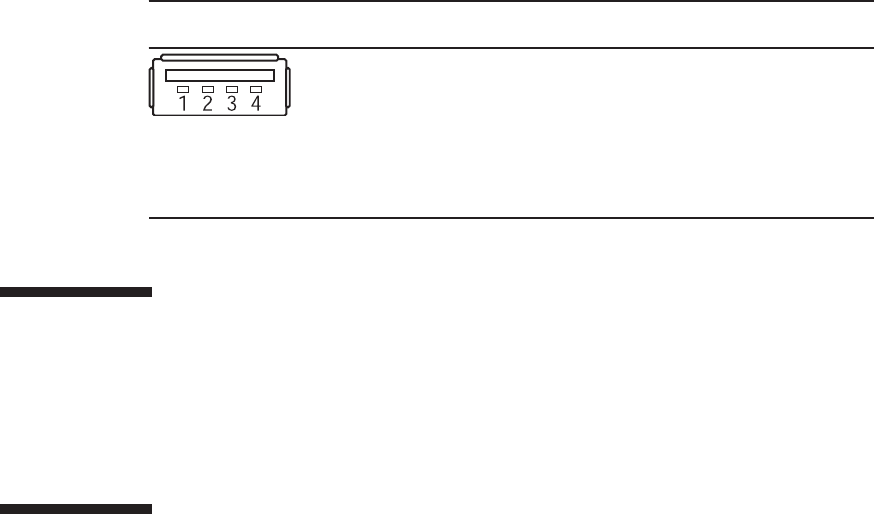
Table D-2
USB port
Pin arrangement Pin
number
Signal
name
Input/Output Description
1 VBUS Output Power supply
2 -DATA Input/
Output
Data
3 +DATA Input/
Output
Data
4 GND --- Ground
D.3 SAS Port
The SAS port of the SPARC M10-4/M10-4S is used to connect external devices with
an SAS interface, such as a tape drive. The chassis has one SAS port on the rear.
Consult a service engineer for more information about compatible devices.
D.4 RESET Switch
The RESET switch of the SPARC M10-4/M10-4S is an emergency switch to restart the
XSCF. For how to use the RESET switch, see "17.2 Precautions concerning Using the
RESET Switch" in the Fujitsu M10/SPARC M10 Systems System Operation and
Administration Guide.
Figure D-2 indicates the RESET switch location of the SPARC M10-4 while Figure D-3
indicates the RESET switch location of the SPARC M10-4S. The RESET switch (A in
the figure) is located on the rear of the chassis.
Appendix D External Interface Specifications 493


















