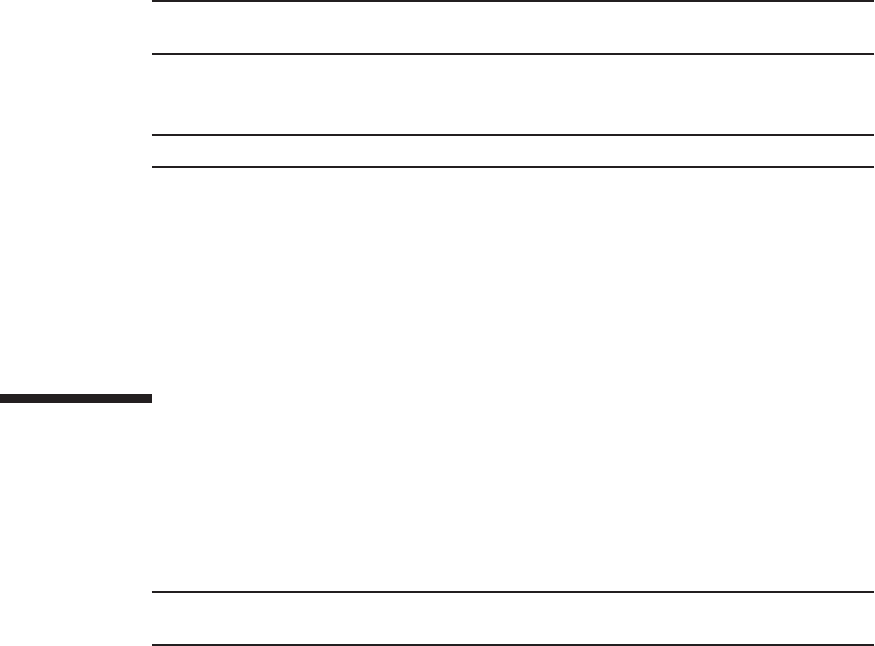
Note -
Do not force the internal disk into the slot. Using excessive force may damage the
component or the chassis.
Note -
Ensure that the internal disks are firmly inserted and secured.
Note -
See the procedure for system-stopped maintenance for inactive/cold maintenance in a
single-chassis configuration.
2.
With the lever opened, hold the i nternal disk.
3.
Carefully insert the internal disk into t h e slot.
4.
Close t he lever t o secure th e internal disk.
12.5.2 Restoring the chassis
1.
Install the front cover.
For details, see "6.5.3 Installing the front cover."
12.6 Restoring the System
This section describes the procedures for restoring the system after replacement,
addition, and removal of internal disks. The restoration procedure differs depending
on the maintenance type as follows:
■
Active/Hot maintenance
■
Active/Cold maintenance
■
Inactive/Hot maintenance
■
Inactive/Cold maintenance
■
System-stopped maintenance
12.6.1 Active/Hot maintenance
The procedure may vary depending on the configuration of the hard disk drive.
When the system is configured with a hardware RAID
The operation varies depending on the hardware RAID configuration (RAID 0, RAID
1, or RAID 1E). For details, see "14.2.9 Checking for a failed disk drive" in the
Fujitsu M10/SPARC M10 Systems System Operation and Administration Guide.
Fujitsu M10-4/Fujitsu M10-4S/SPARC M10-4/SPARC M10-4S Service Manual
・
December 2013234


















