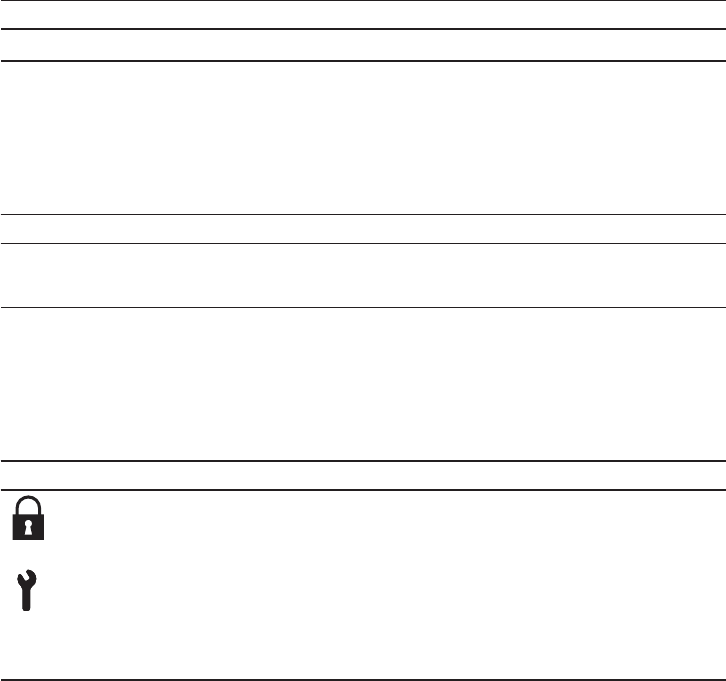
Location number Component
3 Power switch
Table 2-2
How to operate the ID switch
Operation Description
Pressing the + side. The ID number increases by 1.
Pressing the - side The ID number decreases by 1.
Table 2-3
Functions of the mode switch
Icon Name Description
Locked mode This mode is used for normal operation.
- The power switch can be used to start the system but not to
stop it.
Service mode This mode is used for maintenance.
- The power switch cannot be used to start the system but can be
used to stop it.
- Place the system in Service mode to perform maintenance
work with the system stopped.
Use the ID switch to set the ID number of the SPARC M10-4S or the crossbar box. Set
#0 to #15 for the SPARC M10-4S and #80 to #83 for the crossbar box. Table 2-2
describes how to operate the ID switch.
Use the mode switch to set the operation mode for the system. The Locked and
Service operation modes can be switched by sliding the mode switch.
Table 2-3 describes the difference between the modes.
Use the power switch to start or stop the system. The system starts/stops differently
depending on how the power switch is pressed.
Table 2-4 describes how system start/stop varies depending on how the power switch
is pressed.
Chapter 2 Understanding the System Components 21


















