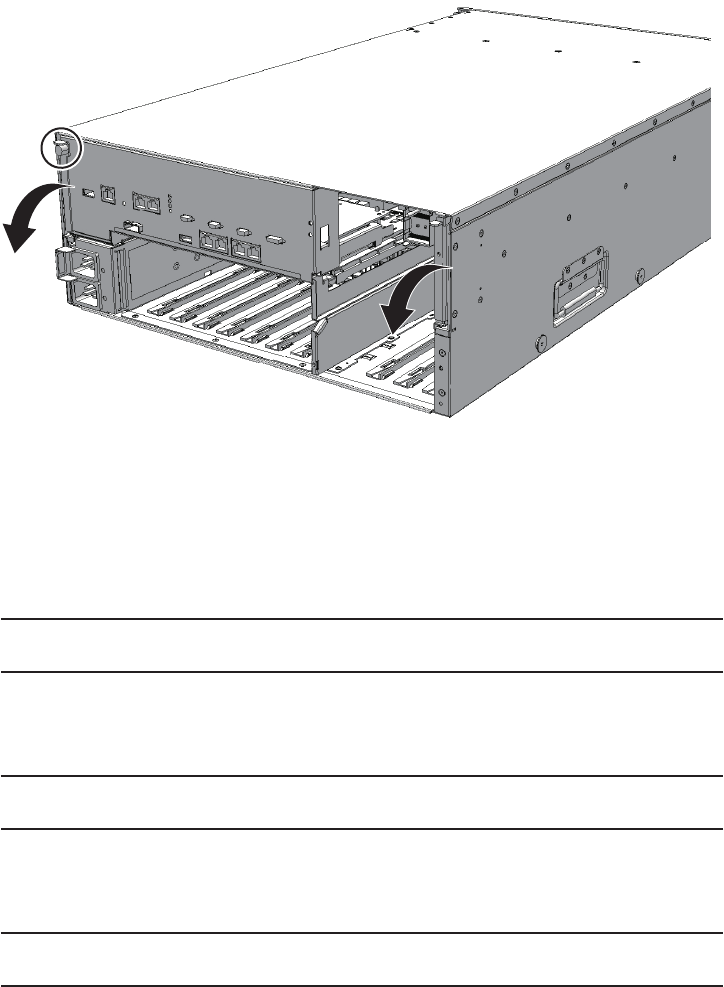
Note -
Make a note of the positions of the power supply units before removing them to
ensure that they are reinstalled correctly.
Note -
Make a note of the locations of the fan units before removing them to ensure that they
are reinstalled correctly.
Note -
Make a note of the positions of the internal disks before removing them to ensure that
they are reinstalled correctly.
6.
Loosen the scre w securing the CPU m emory unit and then lo w er the right and
left levers to the horizontal p osition.
Figure 14-3
Screw securing the CPU memory unit
7.
Pull th e CPU memory unit out by about 10 cm ( 3.9 in.)
8.
Remove the front cover.
For details, see "5.5.3 Removing the front cover."
9.
Remove all the po w er supply u nits.
For details, see "10.4 Removing a Power Supply Unit."
10.
Remove all the fan units.
For details, see "11.4 Removing a Fan Unit."
11.
Remove all the internal disks or the HD D filler u nits.
For details, see "12.4 Removing an Internal Disk."
12.
Loosen the tw o screws in the fan slot and th en remove t he fan sh elf.
Fujitsu M10-4/Fujitsu M10-4S/SPARC M10-4/SPARC M10-4S Service Manual
・
December 2013272


















