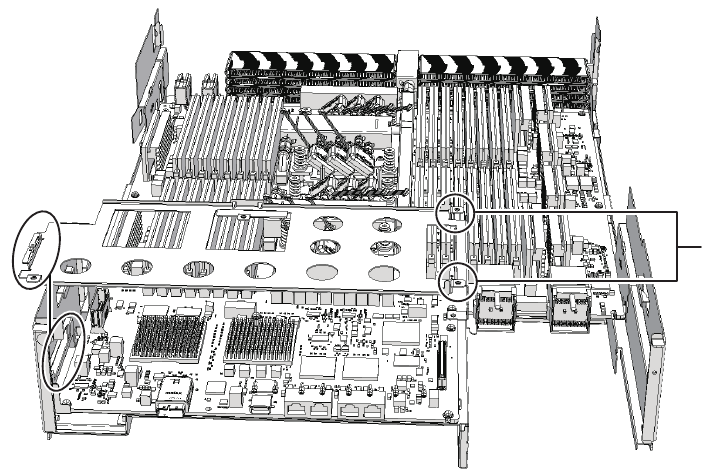
B
A
Figure 7-52
Installing the XSCF mount (for the SPARC M10-4S with a FRAME-B
CPU memory unit)
6.
Install the XSCF board.
-
For the SPARC M10-4 with FRAME-A C PU memory unit
Insert the XSCF board into guides at the two locations (A in the figure) on the
mount (B in the figure), and push the right lever of the mount about 5 mm (0.2
in.) to the right (C in the figure) to attach (E in the figure) the connector unit (D
in the figure). Then, fix it with one screw (F in the figure).
Fujitsu M10-4/Fujitsu M10-4S/SPARC M10-4/SPARC M10-4S Service Manual
・
December 2013132


















