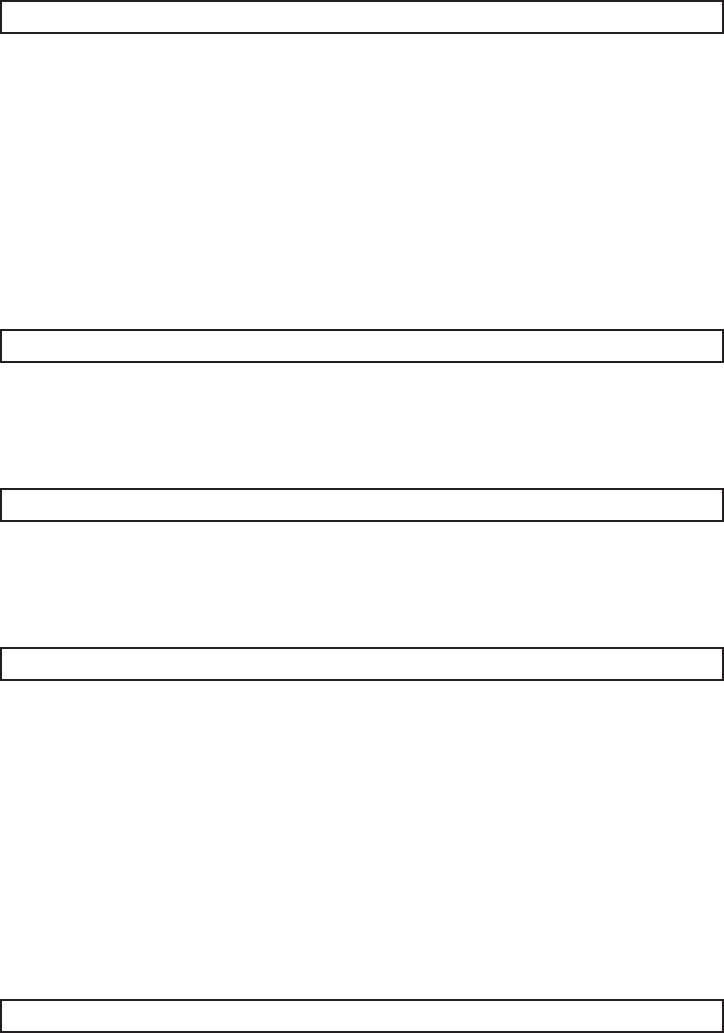
XSCF>
showlogs error
XSCF>
testsb -v -y -s 00-0
XSCF>
setpparparam -p 0 -s bootscript "setenv auto-boot? false"
XSCF>
setpparmode -p 0 -m guestboot=off
XSCF>
setpparmode -p 0 -m guestboot=on
normally.
For details, see "3.3.5 Checking log information."
6.
Execute the testsb command to confirm that th e CPU memory unit requiring
maintenance is normally recognized.
For a building block configuration, you do not have to execute the testsb
command. Proceed to step 7.
When you input optional "-y" for the testsb command, the system automatically
answers "y" (yes) in response to an inquiry.
The following example shows the diagnosis of system board 00-0.
7.
Execute the setpparparam command to de activate the Autoboot fun ction of
the control domain.
In the following example, PPAR-ID 0 is set for Auto boot.
8.
Execute the setpp armode command to deactivate th e Autoboot fun ction of
the guest domain.
In the following example, PPAR-ID 0 is set for Auto boot.
9.
Start th e system.
For details, see "6.4.1 Starting the system with an XSCF command"or"6.4.2
Starting the system from the operation panel."
10.
The ok prompt appears.
11.
Enable the RAID volume t o check the status.
For details, see "14.2.11 Re-enabling a hardware RAID volume" in the Fujitsu
M10/SPARC M10 Systems System Operation and Administration Guide.
12.
Execute the setpparmod e command to activate the Autoboot fun ction of the
guest domain.
In the following example, PPAR-ID 0 is set for Auto boot.
13.
Execute the sho w status command to confirm that the CPU m emory unit is
operating normally after m aintenan ce.
Fujitsu M10-4/Fujitsu M10-4S/SPARC M10-4/SPARC M10-4S Service Manual
・
December 2013156


















