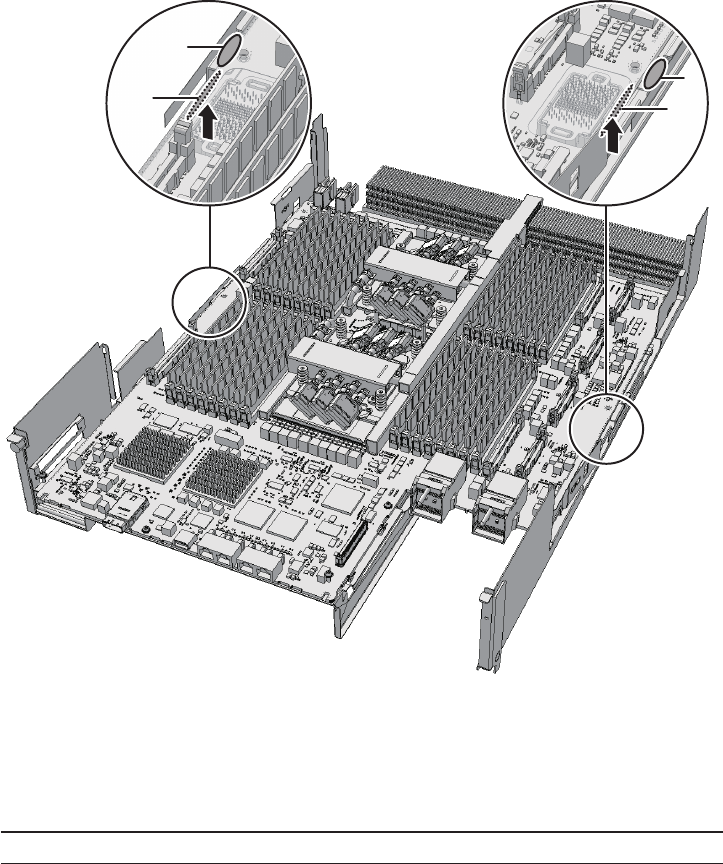
A
B
A
B
Note -
Place the removed CPU memory unit board on a grounded antistatic ESD mat.
same time with the fingers that are inserted under the CPU memory unit board
(B i n the figure).
Figure 7-37
How to disconnect the connection of the connector
10.
Place your t h umb on t h e connector unit located at the cent er of the right and
left sides o f t he CP U memory unit board (A in the figure) and hold t he board
by inserting your f ingers under the C PU memory unit board (B in the figure)
from t he side o f the co nne ctor unit.
Chapter 7 Maintaining the CPU Memory Units 119


















