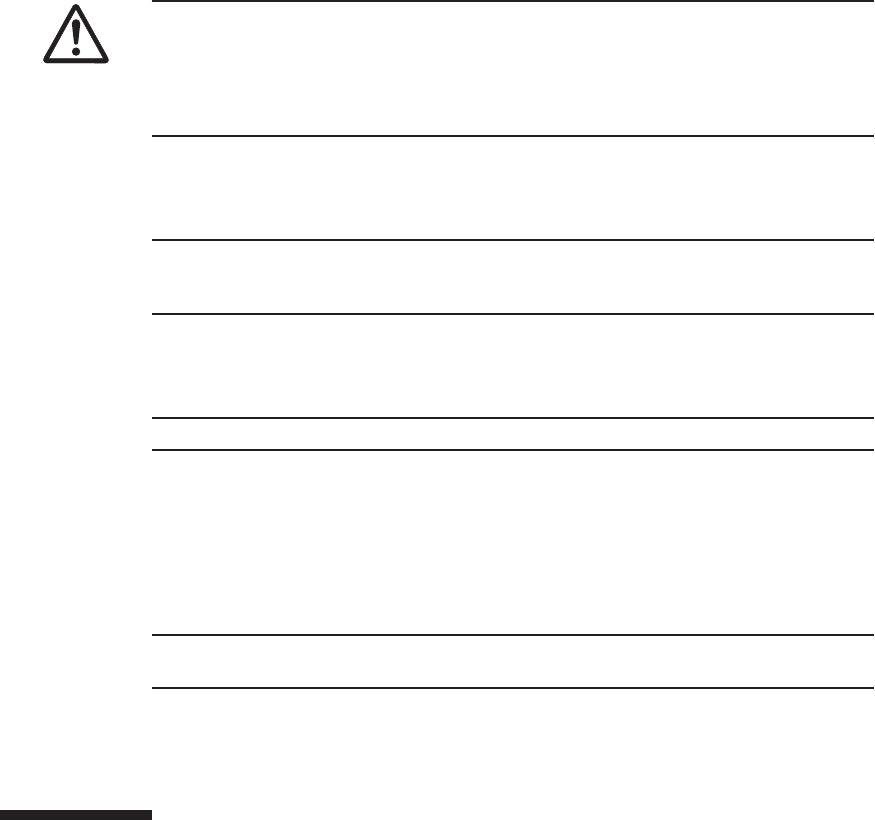
Note -
When mounting a PCIe card cassette, check the connectors on both of the
chassis and PCIe card cassette beforehand to confirm that no pin is bent and all the
pins are neatly arranged in lines. If a PCIe card cassette is mounted with a bent pin in
a connector, the chassis or PCIe card cassette may be damaged. Also, carefully
proceed with the work to prevent any pin from being bent.
Note -
Slide the PCIe card cassette along the rail at the bottom of the PCIe slot.
Note -
Do not forcibly push the PCIe card cassette into the PCIe slot. Using excessive force
may damage the component or the chassis.
Note -
Ensure that the PCIe card cassette is firmly inserted and secured.
Note -
Reinstall the cables of the PCIe card cassettes in their original positions by referring to
notes that you made prior to the start of maintenance.
3.
Mount the cover o n the PCIe card ca ss ette.
13.6.2 Installing a PCI Express card cassette
1.
Hold th e lever of the P CIe card c a ssette, and carefully insert i t into the PCIe
slot.
2.
Raise th e lever of the P CIe card ca ssette while p u shing the latch and secure
it.
13.6.3 Restoring the chassis
1.
Connect the cables to the PCIe card cassette.
2.
Lift the cable support to fix i t.
For details, see "6.5.2 Fixing the cable support."
13.7 Restoring the System
This section describes the procedures for restoring the system after replacement,
addition, and removal of PCIe cards. The restoration procedure differs depending on
the maintenance type as follows:
Fujitsu M10-4/Fujitsu M10-4S/SPARC M10-4/SPARC M10-4S Service Manual
・
December 2013260


















