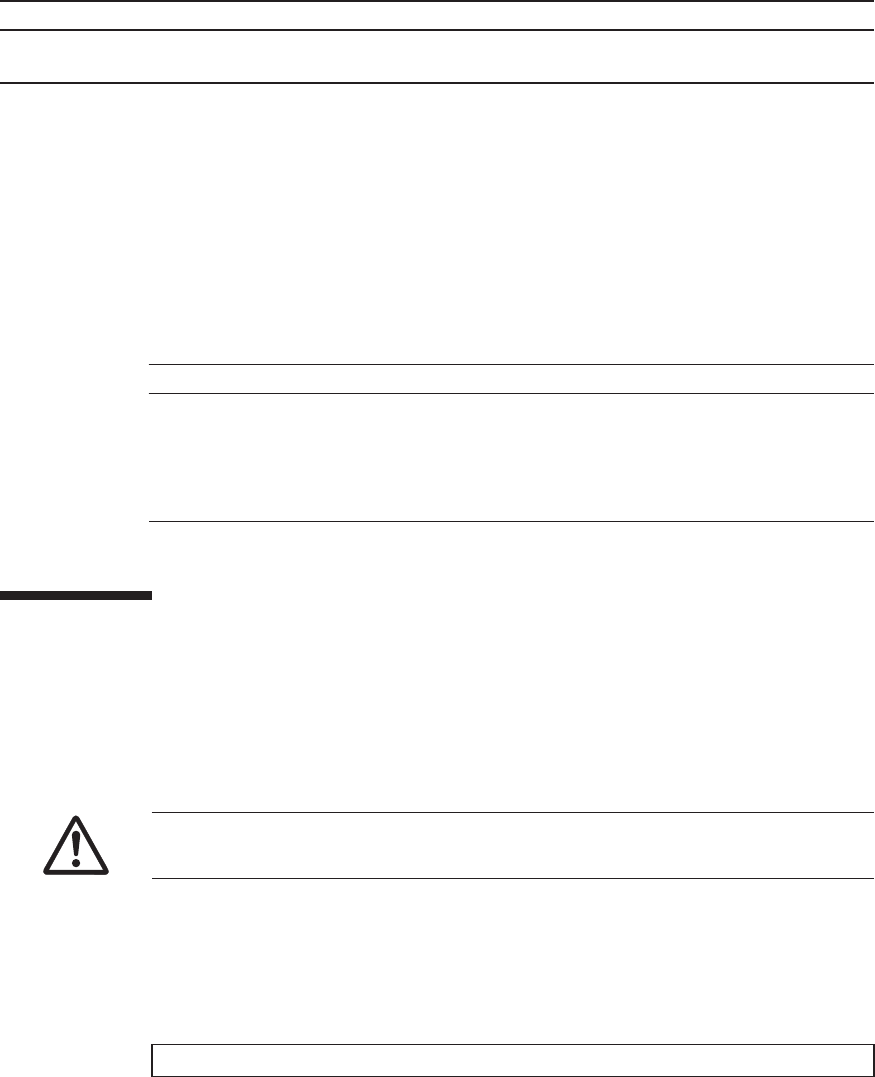
Table 21-1
Types of maintenance for crossbar backplane unit
Configuration Active/hot Active/cold Inactive/hot Inactive/cold System stopped
Build in g block confi g u rat io n
Unsupported Unsupported
(*1)
Unsupported Unsupported
(*1)
Supported (*2)
*1: If any physical partition is currently operating, the crossbar box cannot be powered off.
*2: All the physical partitions must be powered off, and the system must be completely shut down.
Table 21-2
Maintenance flow
Details of update process Replacement
1 Preparation 21.3
2 Removing the crossbar backplane unit 21.4
3 Installing the crossbar backplane unit 21.5
4 Restoring the system 21.6
Caution -
To completely shut down the system, all the power cords must be
removed. If the power cords are not removed, an electrical failure may occur.
XSCF>
showlogs error
21.2.2 Maintenance flow
Table 21-2 lists the sequence of the maintenance procedure for the crossbar backplane
unit.
21.3 Enabling the Removal of the Crossbar
Backplane Unit
This section describes the preparations that must be completed prior to removing the
crossbar backplane unit.
1.
Open the r ack d oor.
2.
LogintotheXSCFshell.
3.
Execute the sho w logs command to identify t he component requiring
maintenance.
For details, see "3.3.5 Checking log information."
Chapter 21 Maintaining the Crossbar Backplane Unit of the Crossbar Box 345


















