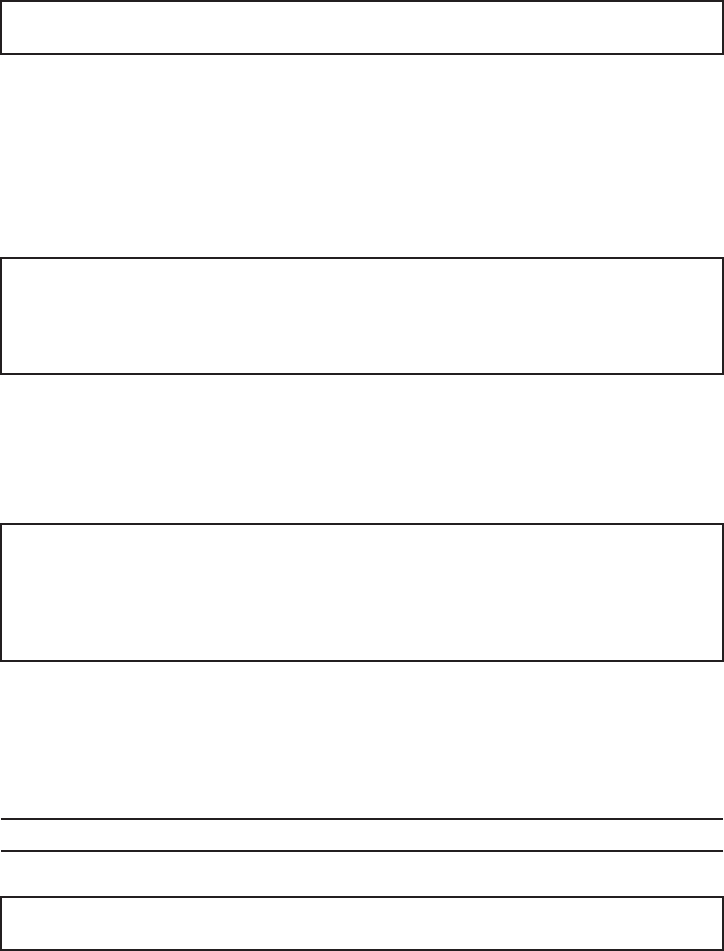
XSCF>
showresult
0
XSCF>
showboards -a
PSB PPAR-ID(LSB) Assignment Pwr Conn Conf Test Fault
---- ------------ ----------- ---- ---- ---- ------- --------
00-000(00) AssignedyyyPassedNormal
01-000(01) AssignedyyyPassedNormal
#
ldm add-io PCIE8 domain01
#
ldm add-io PCIE9 domain01
#
ldm add-io PCIE10 domain01
#
ldm add-io PCIE11 domain01
#
ldm remove-io /BB1/PCI0 domain01
(*1)
#
ldm add-io /BB1/PCI0 iodomain
(*1)
Note -
Start the root domain first, and then start I/O domains.
#
ldm start-domain domain01
#
ldm start-domain iodomain
4.
Execute the sho w bo ards command to confirm t h at the target chassis h as
been incorporated into the physical partition.
The BB-ID of the chassis requiring maintenance is indicated by the system board
(PSB) number.
In the following example, [Fault] of PSB 01-0 displays "Normal", which indicates
that the system board is operating normally.
5.
If yo u performed maint en ance on a PCIe card using dynamic reconfiguration
(DR), re store the devices that were releas ed before the maintenance to their
original co nfigurations.
Reassign the devices that were released from the root domain and I/O domains.
*1: PCIe slots are automatically assigned to the root domain. Therefore, to
reassign them to I/O domains, they must be released and then reassigned.
6.
Start th e root domain and I /O domains.
If a virtual service is provided, the virtual service is automatically restarted.
7.
If th ere is a guest d omain that us es a virtual device, lo g in to the gue st domain
to restart the use of the device or incorporate it into the du plication function
again.
Fujitsu M10-4/Fujitsu M10-4S/SPARC M10-4/SPARC M10-4S Service Manual
・
December 201372


















