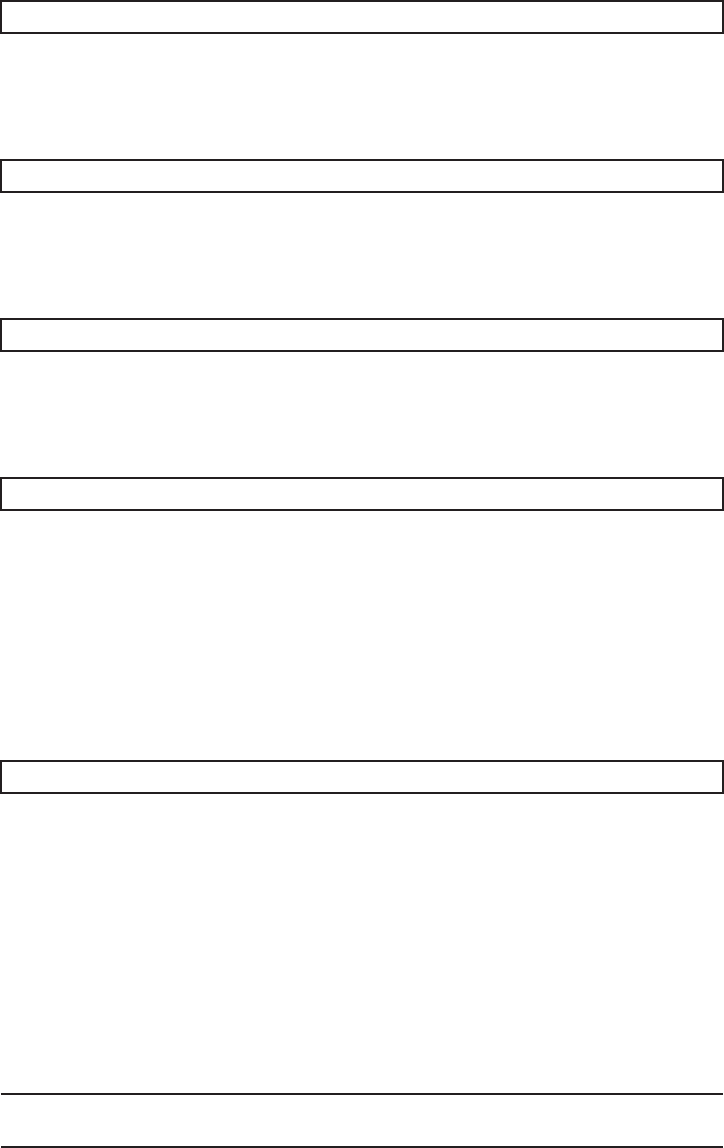
XSCF>
testsb -v -y -s 00-0
XSCF>
showstatus
XSCF>
showhardconf
XSCF>
showdate
XSCF>
setdate -s 102016592013.00
Note -
In the case of a dual power feed, connect the power cords in their original positions by
referring to the record that you made before the start of maintenance.
7.
Execute the sho w status command to confirm that the CPU m emory unit is
operating normally after m aintenan ce.
If there is no problem, nothing is displayed.
8.
Execute the sho w h ardconf command t o check the hardware configuration
and t he status of each component.
Confirm that no asterisk (*) is displayed in front of each component.
9.
Execute the sho w d ate command to confirm t he XSCF t ime.
There is no need to set the time if the NTP server is set to the XSCF. Proceed to
step 11.
10.
If th e XSCF t ime is different f rom the current time, execute the setdate
command to set the time.
Specify the time in either of the following formats:
yyyy.MM.DD-hh:mm:ss year.month.day-hour (24-hour clock):minute:second
MMDDhhmmyyyy.ss monthdayhour (24-hour clock) minuteyear.second
In the following example, "October 20, 2013 16:59:00" is specified.
11.
Start th e system.
For details, see "6.4.1 Starting the system with an XSCF command"or"6.4.2
Starting the system from the operation panel."
12.
Close t he rack d oor.
When the system is configured with a hardware RAID
1.
Connect all the pow er c ords to t he PSU backplane unit o f the chassis
requiring mai nten ance.
For details, see "6.5.1 Installing the power cord."
Fujitsu M10-4/Fujitsu M10-4S/SPARC M10-4/SPARC M10-4S Service Manual
・
December 2013154


















