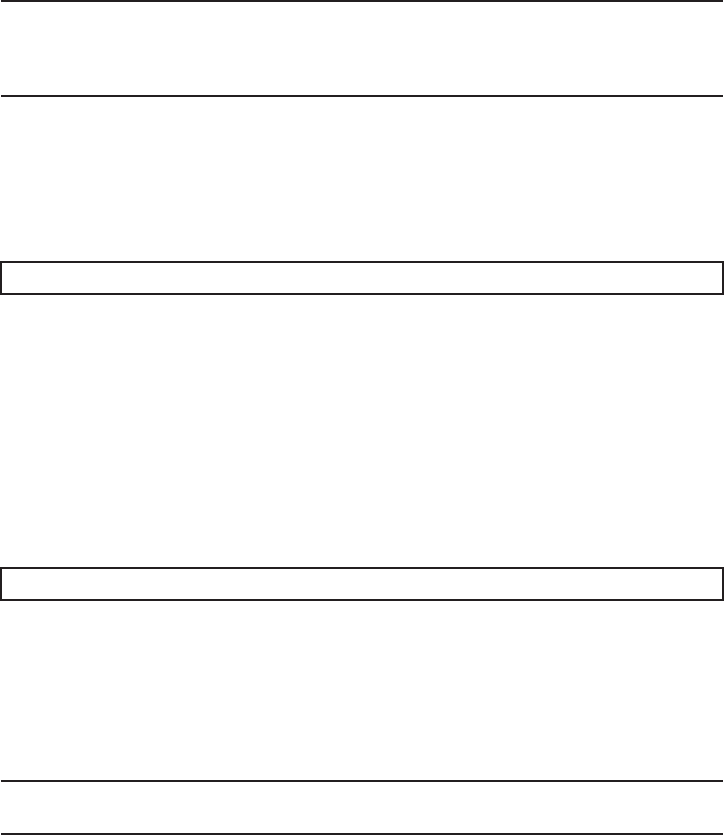
Note -
Use the DR of the system board on a physical partition for active/cold maintenance.
For the XCP and Oracle VM Server for SPARC/SRU versions that correspond to the DR, see
the latest Product Notes.
Note -
Active/cold maintenance can be performed only for a building block configuration.
XSCF>
showlogs error
XSCF>
replacefru
Note -
Inthecaseofadualpowerfeed,makeanoteofthelocationsofthepowercords
before disconnecting them to ensure that they are reinstalled correctly.
11.3.2 Active/Cold maintenance
1.
Open the r ack d oor.
2.
LogintotheXSCFshell.
3.
Execute the sho w logs command to identify t he component requiring
maintenance.
For details, see "3.3.5 Checking log information."
4.
Confirm t he hardware and s oftw are configurations.
For details, see "4.2 Confirming the System Configuration."
5.
Release the cha ssis, i n which the fan unit requiring maintenance i s mounted,
from t he physical partition.
For details, see "5.2 Releasing a Chassis from the Physical Partition."
6.
Execute the replacefru command to release the fan unit requiring maintenance
from t he system.
For details, see "5.1 Releasing an FRU from the System with the replacefru
Command."
7.
Remove all the power cords from the P SU backplane unit of the chassis
requiring maintenance.
For details, see "5.5.2 Removing the power cord."
11.3.3 Inactive/Hot maintenance
For a single-chassis configuration
1.
Open the r ack d oor.
Chapter 11 Maintaining the Fan Units 209


















