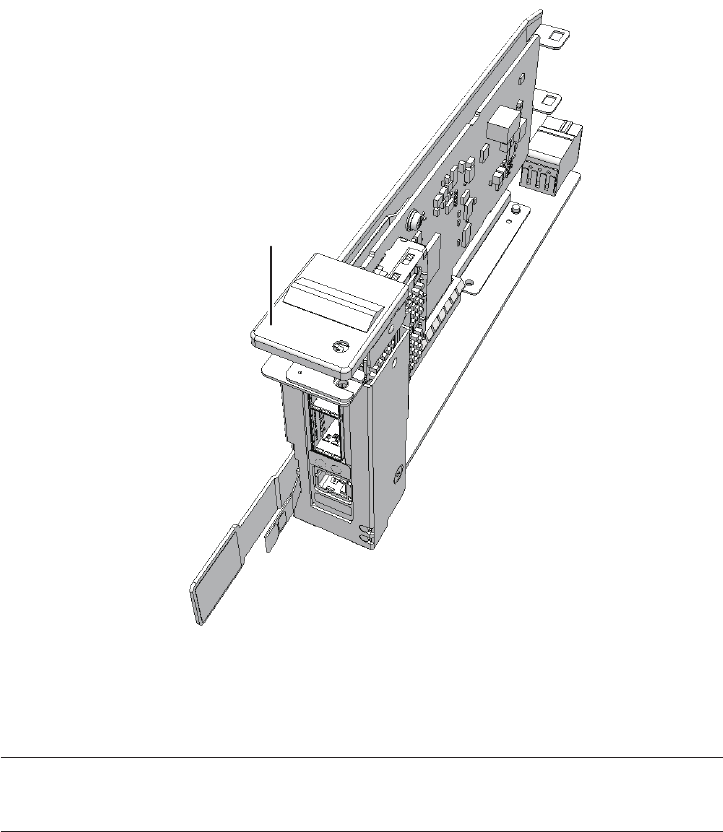
A
Note -
Do not forcibly remove the PCIe card from the PCIe card cassette. If excessive force is
used to remove the PCIe card, it may be damaged.
Note -
Place the removed PCIe card on a grounded antistatic ESD mat.
3.
Remove th e bracket (A in the figure) from the PCIe card.
Figure 13-8
Removing the bracket
4.
Remove th e PCIe c ard from the PCIe card c assette.
For installation, you do not have to perform this step. Remove the filler for the
PCIe card from the PCIe card cassette.
Chapter 13 Maintaining the PCI Express Cards 257


















