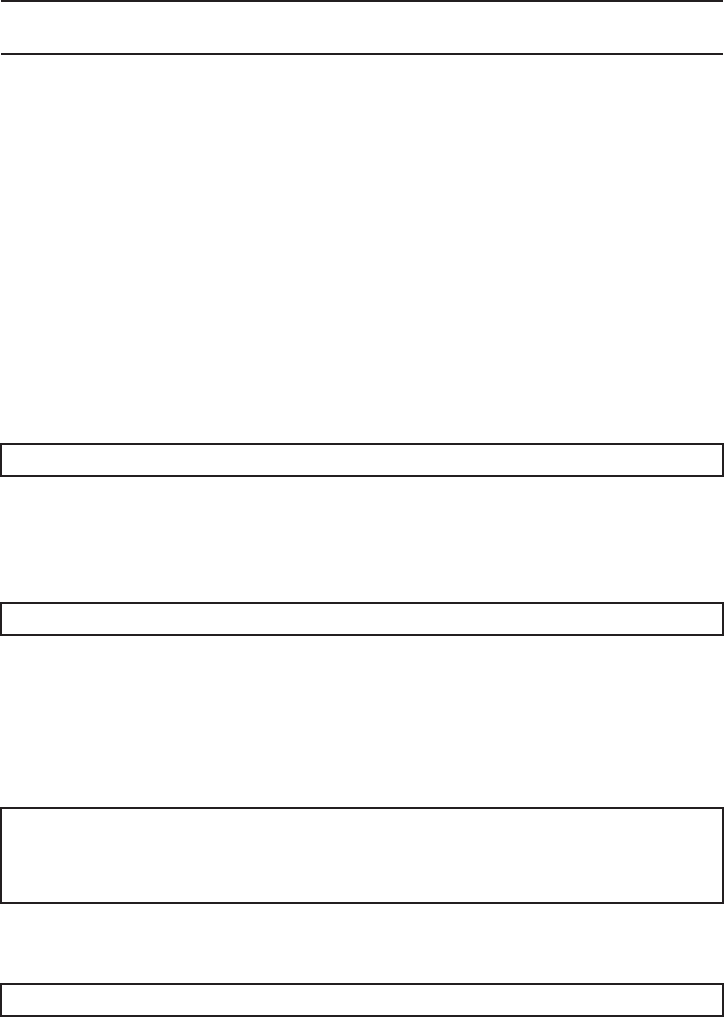
Note -
See the procedure for system-stopped maintenance for inactive/cold maintenance in a
single-chassis configuration.
#
cfgadm -c connect
Ap_Id
#
cfgadm -c configure
Ap_Id
#
cfgadm -a
Ap_Id Type Receptacle Occupant
Condition
BB#0-PCI#0 pci-pci/hp connected configured ok
#
svcadm disable hotplug
■
Active/Hot maintenance (with PHP)
■
Active/Hot maintenance (with DR)
■
Inactive/Hot maintenance
■
System-stopped maintenance
13.7.1 Active/Hot maintenance (with PHP)
1.
Display t h e Oracle Solaris super-user prompt.
2.
Execute the cfgadm -c co m mand to start the power supply to the PCIe card
requiring maintenance.
Enter the Ap_ID you noted in advance.
3.
Execute the cfgadm -c co m mand to incorpor ate the PCIe card requiring
maintenance into the logical domain.
Enter the Ap_ID you noted in advance.
4.
Execute the cfgadm -a co m mand to co nfirm that the PCIe card requiring
maintenance has been incorporated into the logical domain.
In the following example, [Receptacle], [Occupant], and [Condition] contain
"connected", "configured", and "ok", respectively, which indicates that the PCIe
card requiring maintenance is incorporated into the logical domain.
5.
Execute the svcadm disable command t o disable th e hotplug se rvice.
6.
If you deleted th e virtual device and the virtual service in "13.4.1 Active/Hot
maintenance (with PHP)," add the m based on the i nfor mation you m ade a
note o f and reassign them to the guest domain.
For details on how to add a virtual device and a virtual service, see the Oracle
VM Server for SPARC Administration Guide.
Chapter 13 Maintaining the PCI Express Cards 261


















