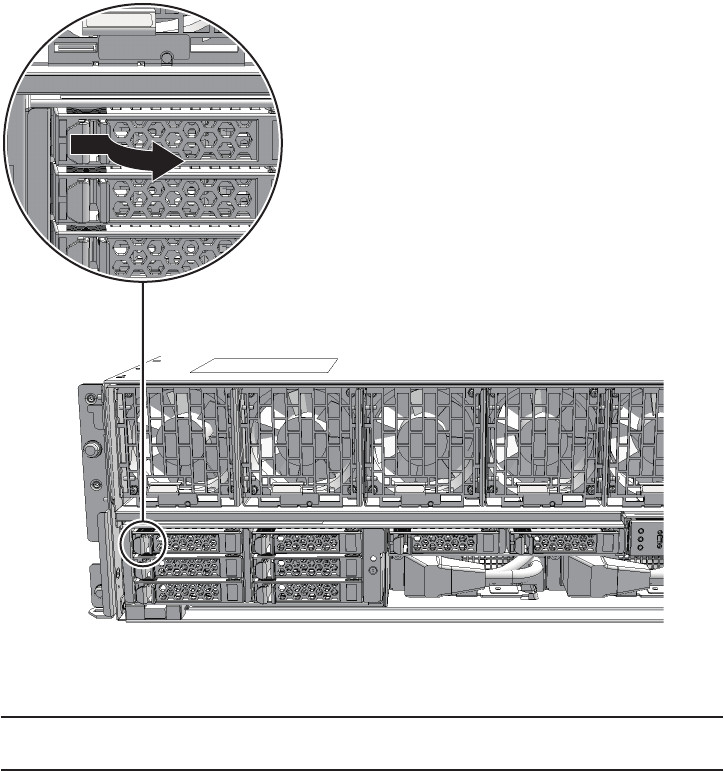
Note -
When performing active/hot maintenance, at this point wait until the motor stops
rotating (about 1 minute).
12.4.1 Accessing an internal disk
1.
Remove the front cover.
For details, see "5.5.3 Removing the front cover."
12.4.2 Removing an internal disk
1.
Push the knob on t h e internal disk t o unlock i t and th en raise the lever to a
45-degree angle.
Figure 12-2
Knob on internal disk
2.
Hold th e lever and pull out the inte rn al disk by about 3 cm (1.2 in.)
Fujitsu M10-4/Fujitsu M10-4S/SPARC M10-4/SPARC M10-4S Service Manual
・
December 2013232


















