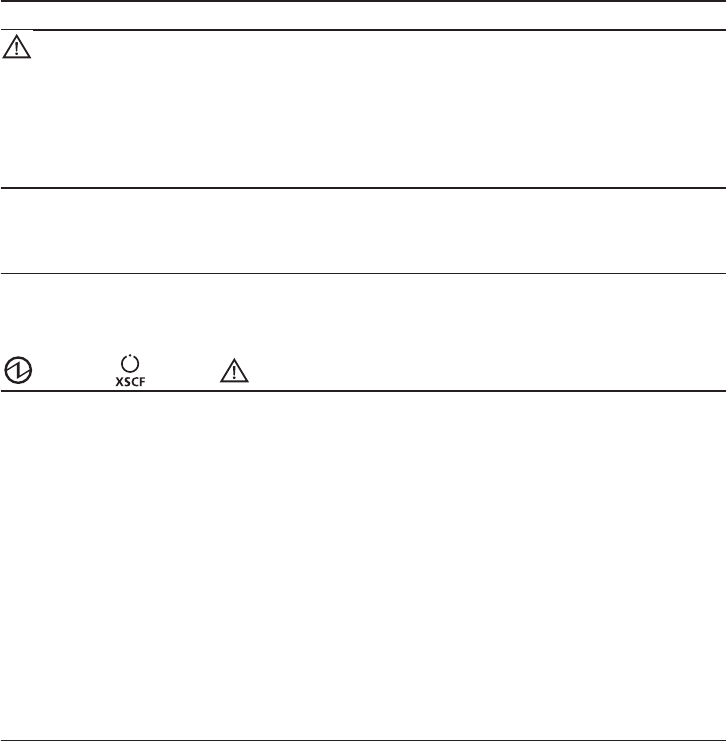
Table 2-6
System operation status indicated by LEDs (continued)
Icon Nam e Color Description
CHECK Amber Indicates the system operation status for each chassis.
●
On: An error that prevents startup was detected.
●
Off: Normal, or the power is disconnected or not
being supplied.
●
Blinking (*): Indicates that the chassis requires
maintenance (this function is also referred to as the
"locator").
* The blink interval is 1 second (1 Hz).
Table 2-7
System status indicated by combination of LEDs
LED state Description
POWER XSCF
STANDBY
CHECK
OffOffOffPowerisdisconnected.
Off Off On Power has just been turned on.
Off Blinking (*) Off The XSCF is being initialized.
Off Off On The XSCF has detected an error.
Off On Off The XSCF is in the standby state.
The system is waiting for power-on of the air
conditioning facilities (in the data center).
On On Off Warm-up standby processing is in progress. After
the end of this processing, the system starts up.
System startup processing is in progress.
The system is operating.
Blinking (*) On Off System stop processing is in progress. After the
end of processing, the fan unit stops.
* The blink interval is 1 second (1 Hz).
2.3.2 LEDs on the rear panel (System locator)
The field engineer or system administrator can identify the chassis requiring
maintenance by using the CHECK LED (A in the figure) on the rear panel. The
CHECK LED on the rear panel is referred to as the system locator, and has the same
function as the CHECK LED on the operation panel.
Fujitsu M10-4/Fujitsu M10-4S/SPARC M10-4/SPARC M10-4S Service Manual
・
December 201324


















