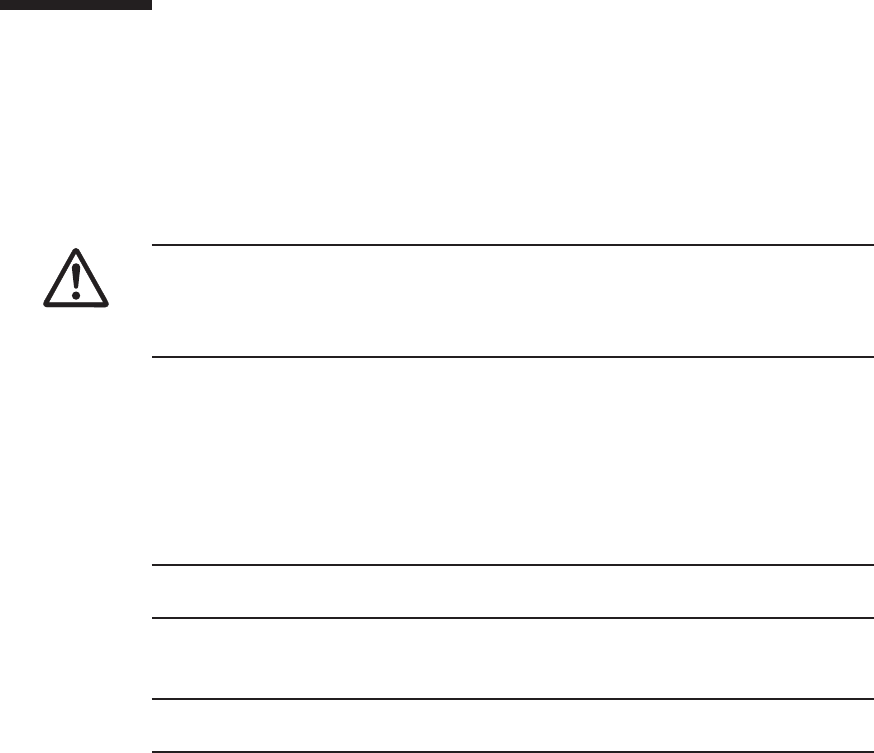
Caution -
Before you handle any components, wear a wrist strap to ground any static
electricity. If you perform this procedure without a wrist strap, individual
components or the overall system may be damaged. For details, see "1.5 Notes
Regarding Static Electricity."
Note -
If the crossbar cables are fixed to the cable support with the hook-and-loop fastener,
remove the hook-and-loop fastener.
Note -
Record the positions of the cables before removing them to ensure that they are
reinstalled correctly.
13.5 Removing a PCI Express Card
This section describes the procedure for removing a PCIe card. Perform reduction
using the same procedure.
For installation, remove the filler for a PCIe card instead of removing a PCIe card.
Enable the removal of the PCIe card before attempting to remove it. For details, see
"13.4 Enabling the Removal of a PCI Express Card."
13.5.1 Accessing a PCI Express card cassette
1.
Lower the c able support.
For details, see "5.5.1 Lowering the cable support."
2.
Remove t he cables c onnected to the PCIe c ard cassette requiring m aintenance.
13.5.2 Removing a PCI Express card cassette
There are two types of PCIe card cassettes. The shapes of the latch (A in the figure)
and lever (B in the figure) vary depending on the type of the PCIe card cassette, but
the same removal procedure applies. For the types of PCIe card cassettes, see "Figure
13-3."
Unless otherwise specified, the figures explained in this section use Type-1.
Chapter 13 Maintaining the PCI Express Cards 253


















