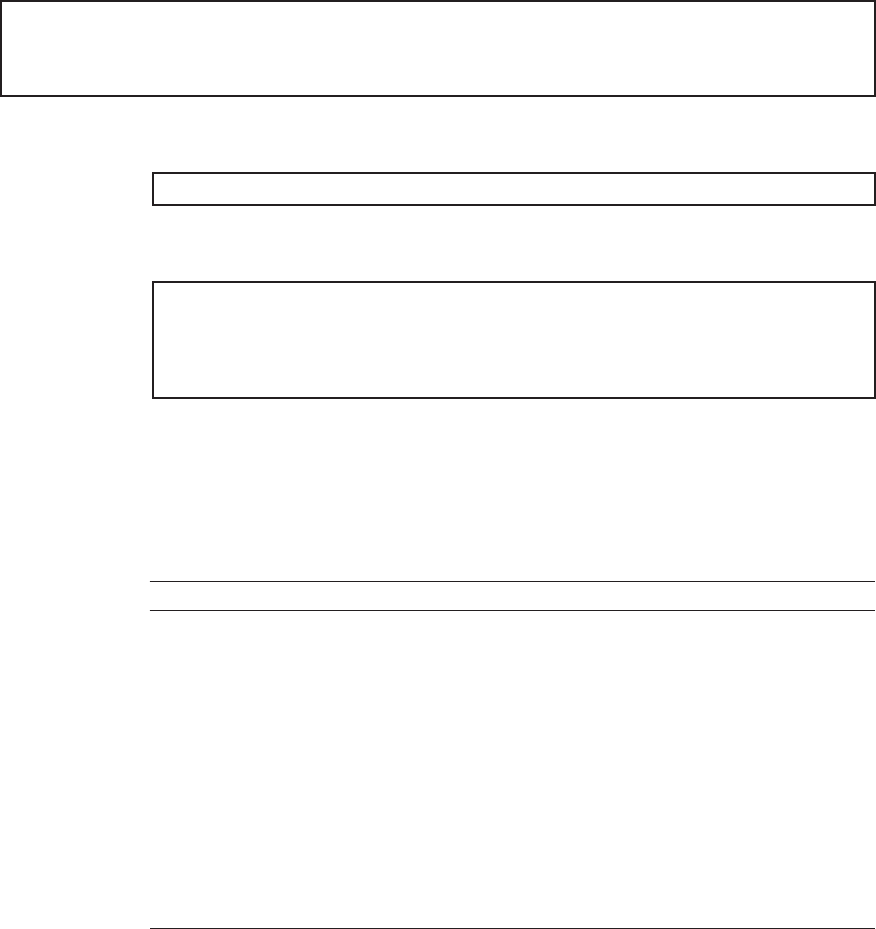
#
pkg info entire
Name: entire
Summary: entire incorporation including Support Repository Update
(Oracle Solaris 11.1.12.5.0).
#
showrev -p
#
ldm -V
Logical Domains Manager (v 3.1)
Hypervisor control protocol v 1.9
Using Hypervisor MD v 1.3
Table 4-3
Commands for checking the firmware configuration
Command Description
version Displays the current firmware version information.
showhardconf Displays information on components mounted in the chassis.
showstatus Displays the status of a component. Of the FRUs comprising the
system, this command displays information on a unit or
component that is faulty or degraded.
showboards Displays information on a physical system board (PSB). Displays
information on a physical system board that belongs to the
specified physical partition and information on all the physical
system boards that are mounted.
showpcl Displays the configuration information for a physical partition
(hardware resource information).
showfru Displays the setting information for a device.
1.
Log in t o the cont rol domain c on sole of the physical p artition wh ere the
component to be maintained is mounted.
For information on logging in to the control domain console, see "8.2 Switching
to the Control Domain Console from the XSCF Shell" in the Fujitsu M10/SPARC
M10 Systems System Operation and Administration Guide.
2.
Execute the pkg(1) command t o display O racle Solaris correction information
and version.
- For Oracle Solaris 11, execute the pkg(1) command.
- For Oracle Solaris 10, execute the showrev(1M) command.
FortheOracleVMServerforSPARCversion,executetheldm(1M)command.
Confirming the firmware configuration
Use XSCF shell commands to check the firmware configuration.
Table 4-3 lists the commands for checking the firmware configuration.
Chapter 4 Preparing for Maintenance 43


















