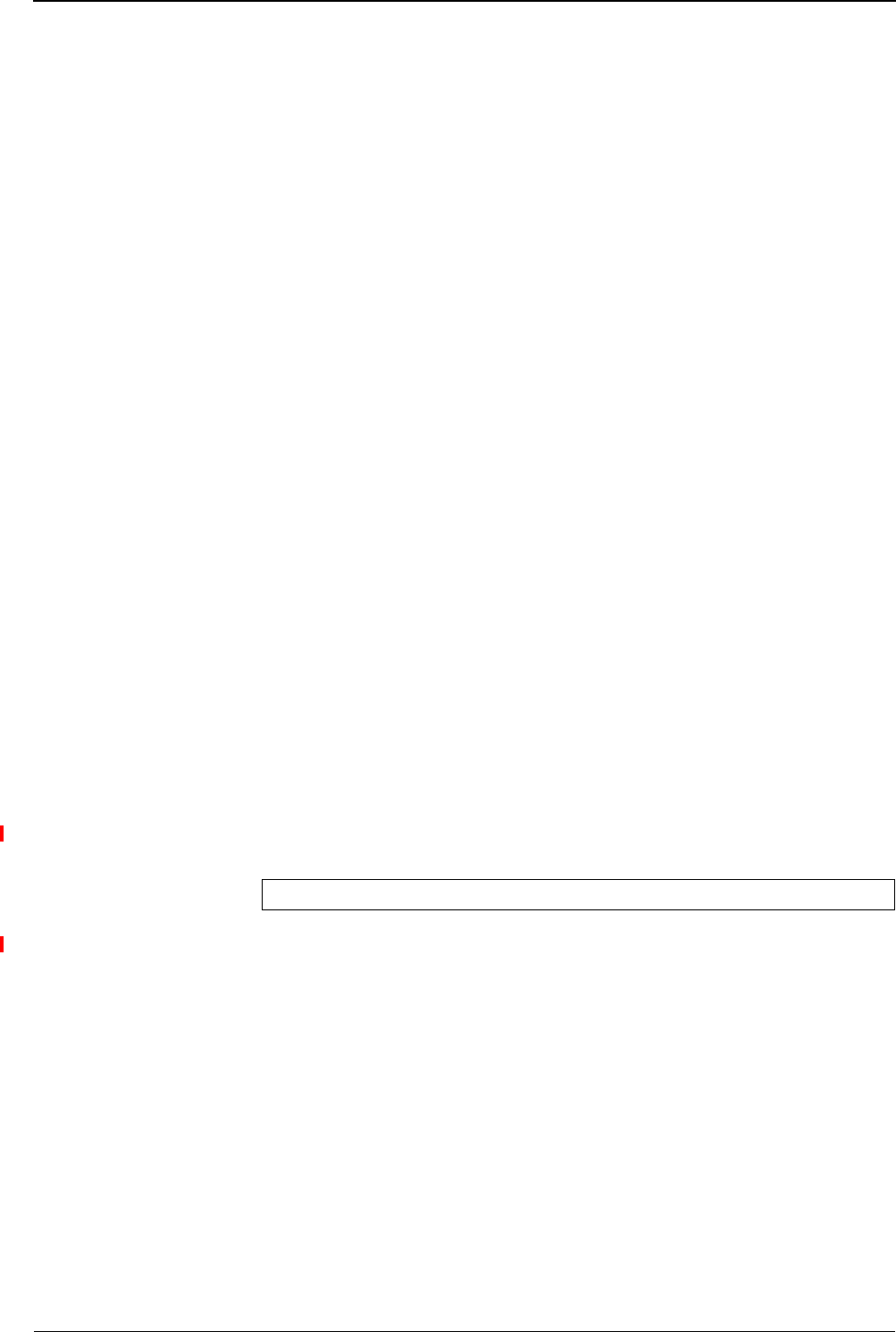
XG Series User's Guide Chapter 5 Command Reference
Port Information Settings
101
5.1.1.10 ether vlan untag
Function Set the untagged VLAN.
Available Model XG0224 / XG0448 / XG2600
Syntax ether <number> vlan untag <untagged_vidlist>
Options
<number>
•
ether port number
Set a port number to use with a decimal value.
When setting multiple port numbers, separate them with commas (,).
When setting sequential numbers, separate them with hyphens (-). (Example: "1-8")
<untagged_vidlist>
•
Untagged VLAN ID list
Set an untagged VLAN ID.
When setting multiple IDs, separate them with commas (,).
Use Mode Configuration mode (admin class)
Explanation Set an untagged VLAN ID.
Caution
•
To add a VLAN, specify the VLAN ID list including already registered VLANs.
• Although multiple vid numbers can be specified in the "untagged_vidlist", the following
conditions must be satisfied.
- Only a single port can be defined as a port VLAN.
If multiple VLANs with no protocol VLAN settings have been specified, only the VLAN
with the smallest number will be enabled.
- The protocol VLANs of up to 11 protocols (system definition protocol (ipv4/ipv6/fna)
or user definition (up to 8 definitions)) can be defined.
The M1 port internally uses maximum VLAN ID in unused.
Therefore, the communication of the M1 port is temporarily interrupted when VLAN ID
allocated in the M1 port is specified by the vlan untag command, and the TCP session is
cut. (Only XG2600)
Default On occasions when "ether vlan tag" command is not defined:
It is assumed that 1 has been specified as the default VLAN ID.
On occasions when "ether vlan tag" command is defined:
It is assumed that "ether vlan untag" command has not been specified.
ether <number> vlan untag 1


















